In the rapidly evolving world of digital design, AI-powered tools are becoming indispensable for creatives. Pixlr, a well-known name in the realm of online photo editing, has introduced its AI Image Generator, promising to revolutionize the way we create and manipulate images. I took a deep dive into this tool to see if it lives up to the hype. Here’s my comprehensive review.
Getting Started
Pixlr AI Image Generator is accessible directly from their website (https://pixlr.com/image-generator/), with no need for cumbersome downloads or installations. The user interface is intuitive and user-friendly, making it easy for both beginners and experienced designers to navigate.
Key Features
Let’s take a look at the features of Pixlr AI Image Generator and what kind of experience they will bring us in the process of AI image generation.
Free and friendly prompt input
You can enter the content you want to see here. Even if it is just a simple description, AI can generate good content.
If you don’t have a clear idea or are not good at expressing your ideas, Pixlr also provides a feature called “random prompt”. With one click, the AI will randomly provide a creative prompt.
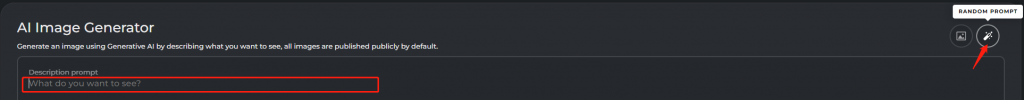
Convenient and fast basic settings
Pixlr does not have too many complicated advanced settings, it provides some basic settings to ensure the basic quality and style of the image.
- Aspect: You can choose the appropriate aspect ratio from the three options: square, wide, and tall. It is recommended to choose the tall one for portraits, the wide one is suitable for outdoor scenery, and the square one can be used to make some cartoon avatars.
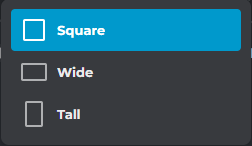
- Style: Pixlr has 16 built-in styles, including anime, digital art, photographic, etc. You can intuitively see the general effects of different styles from the sample pictures.
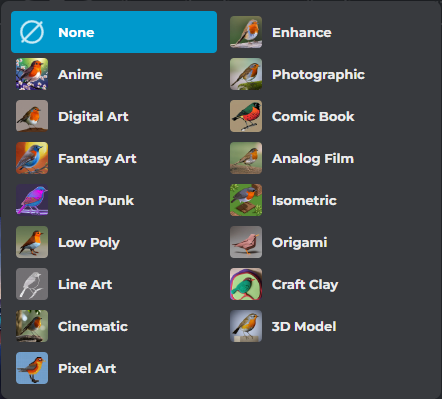
- Color: The color option helps to accurately control the color of the generated pictures, which can complement different styles to make the pictures more stunning.
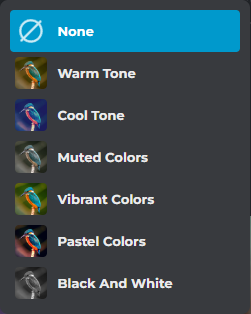
- Lighting: Lighting helps create the atmosphere of a picture. The 10 types of lighting provided by Pixlr are all very classic. Proper use will allow you to create unexpected blockbusters.
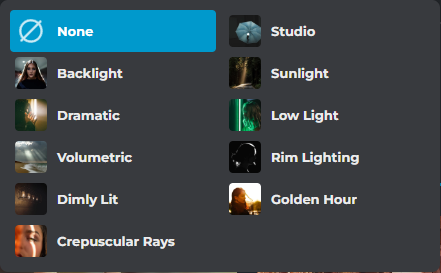
- Composition: Composition is the last important factor in the presentation of the picture. Different compositions are required for pictures with different themes. Pixlr provides a total of 7 common compositions, such as blurry background, close up, etc.
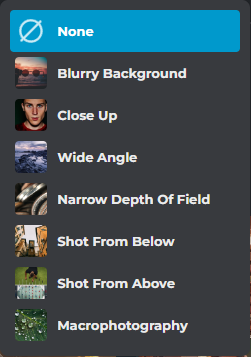
Negative prompt for stable output quality
If you want to further stabilize the quality, you can turn on the negative prompt switch. Below the input prompt, there will be a place to add a negative prompt.
You can enter what you want to avoid, such as text, worst quality, extra fingers, deformed, bad anatomy, etc.
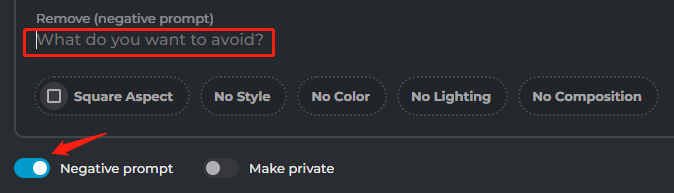
Premium Subscription enjoys Private mode
Images generated by Pixlr AI Image Generator are published publicly by default. After purchasing a Premium Subscription, you will enjoy private mode and the generated content will no longer be made public.
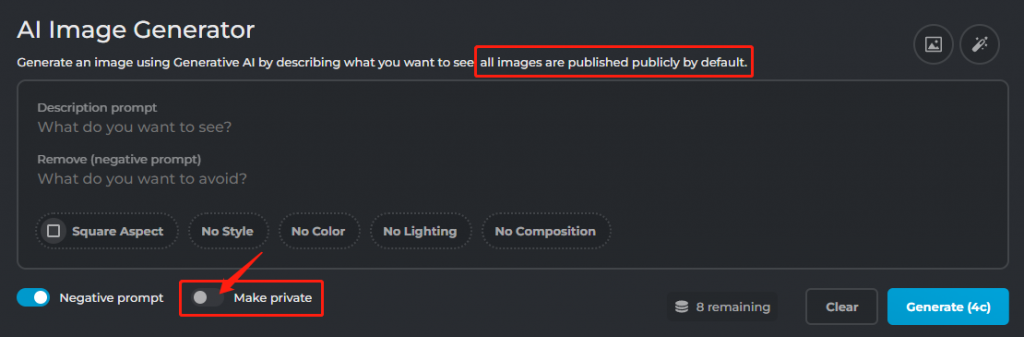
Open and shared content community
Pixlr displays public works by “popular” and “recent”. You can browse these beautiful AI images freely. Click on the image you like to see the prompt, generation time, size, ratio, style and other information of the image. You can click “like” or “download”. You can also remix image, use prompt, edit image, swap face!
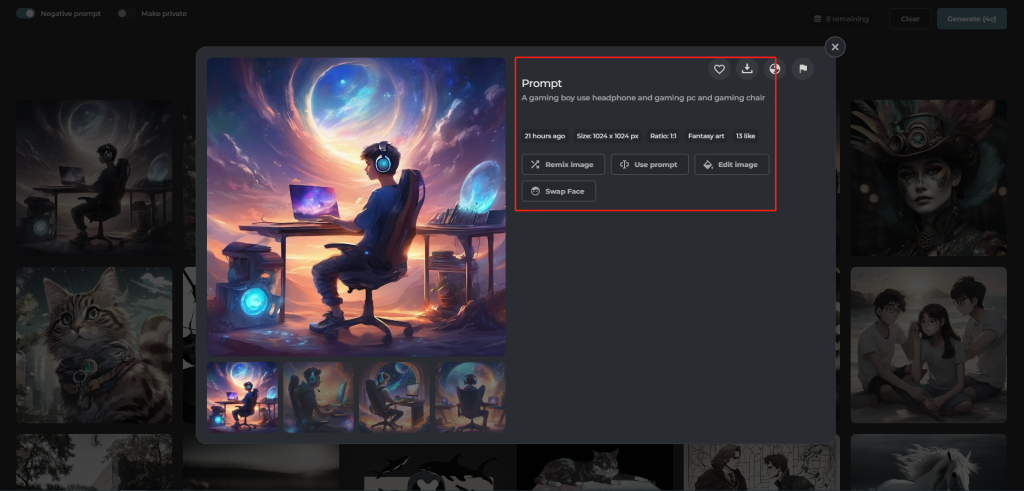
Free Trial & Costs & Subscription Plans
When you sign up and log in, you will get 12 credits for free to generate images. Each image will consume 1 credit, but Pixlr presets 4 images at a time, which means that the free credits are only enough for you to use 3 times.
Pixlr’s subscription plans are divided into monthly and annual plans, and there are three types: Plus, Premium, and Team. You can also purchase credits individually.
| Monthly | Yearly | ||||
| Plus | Premium | Team | Plus | Premium | Team |
$1.79 per month | $5.59 per month | $12.99 per month | $0.89 per month | $3.43 per month | $9.91 per month |
| Ad-Free Unlimited saves 80 monthly AI Credits | Ad-Free Unlimited saves 1000 monthly AI Credits Private mode for AI Generations Big library of fonts, templates, elements, animations and more | Ad-Free Unlimited saves 5 Premium seats 1000 monthly AI Credits/seat | Ad-Free Unlimited saves 80 monthly AI Credits | Ad-Free Unlimited saves 1000 monthly AI Credits Private mode for AI Generations Big library of fonts, templates, elements, animations and more | Ad-Free Unlimited saves 5 Premium seats 1000 monthly AI Credits/seat |
| 200 AI Credits | 500 AI Credits | 1000 AI Credits | 2000 AI Credits | 5000 AI Credits | Pixlr Gift Card |
| $2.99 | $4.99 | $7.99 | $12.99 | $24.99 | $59.99 |
Actual Results Generated by Pixlr
Below are three sets of images I actually generated using Pixlr to help you understand its performance.
Anime avatar
- Prompt:
A detailed anime avatar of a young person with vibrant hair, expressive eyes, and a dynamic pose, in a colorful and imaginative background.
- Negative prompt:
Realistic, dull, monochrome, blurry, distorted features, low resolution, plain background.
- Aspect: Square
- Style: Anime
- Color: Vibrant Colors
- Lighting: Studio
- Composition: Close Up
- Results:

Natural scenery
- Prompt:
A breathtaking view of a natural landscape, featuring mountains, a serene lake, and a vibrant sunset sky, with lush greenery and reflections in the water.
- Negative prompt:
Urban, artificial, man-made structures, overcast, dull colors, low resolution, cluttered scene.
- Aspect: Wide
- Style: Cinematic
- Color: Warm Tone
- Lighting: Golden Hour
- Composition: Wide Angle
- Results:

Portraits
- Prompt:
A high-resolution portrait of a person with a calm and serene expression, captured with soft lighting and a blurred background to focus on the facial features.
- Negative prompt:
Blurred face, harsh lighting, busy background, low resolution, unflattering pose, unrealistic.
- Aspect: Tall
- Style: Photographic
- Color: Muted Colors
- Lighting: Studio
- Composition: Blurry Background
- Results:

Pros and Cons
Pros:
- User-Friendly UI: The user interface is intuitive and easy to navigate, making it accessible to everyone, regardless of their design experience.
- Fast Generation and Stable Quality: The AI generates images quickly and consistently maintains high quality.
- Inspiration from Random Prompts and Public Images: Random prompts and access to public images help spark creativity and provide inspiration.
- Comprehensive Style, Color, Lighting, and Composition Options: A wide range of style, color, lighting, and composition options allow for extensive customization.
- Negative Prompts for Quality and Content Control: The ability to use negative prompts helps control image quality and ensures the generated content meets specific requirements.
- Convenient Result Editing: Editing the generated results is straightforward, allowing for fine-tuning and adjustments.
Cons:
- Limited Free Trials: The number of free trials is limited, which may restrict users from fully exploring the tool’s capabilities.
- High Resource Consumption for Generating Four Images at Once: Generating four images at once can consume a significant amount of resources, potentially limiting usage for those on a budget.
Recommended Alternatives
While Pixlr AI Image Generator is a powerful tool, there are several other AI image generators worth exploring. Here are a few notable alternatives:
SoulGen
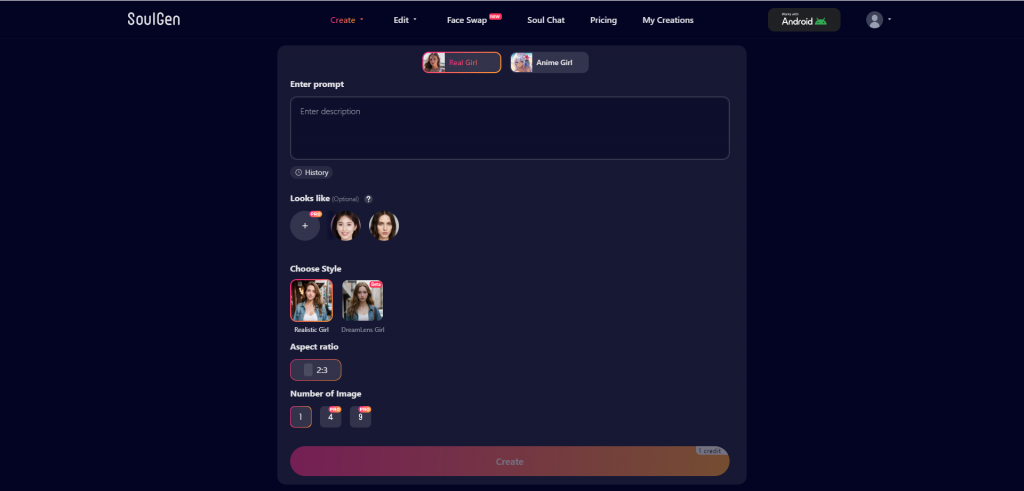
Soulgen is a powerful AI image generator that focuses on generating AI girls in various styles. You only need to enter a simple prompt, select the style, click Create, and wait a few seconds to get high-quality AI girl photos.
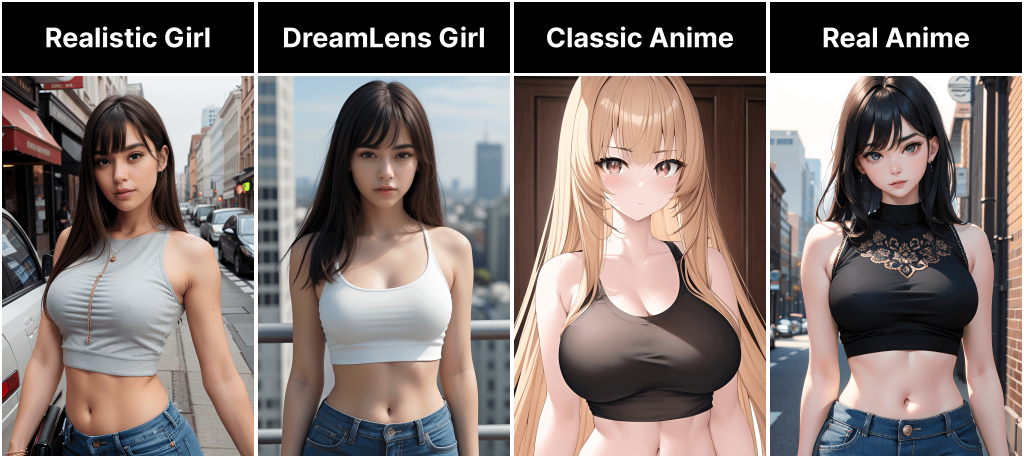
DeepAI
DeepAI offers text-to-image generation with three model options and 122 styles, allowing users to prioritize speed or quality. It features a user-friendly interface, versatile size options, editing tools, and a community gallery.
Read the full review: My In-Depth and Honest Review of DeepAI’s AI Image Generator
Canva AI Image Generator
Launched in 2022, Canva’s Magic Media integrates seamlessly into the design workspace. It offers 25 unique styles, aspect ratio customization, and an “Inspire me” feature for generating ideas, making it ideal for diverse design needs.
Read the full review: Comprehensive Review of Canva AI Image Generator
Conclusion
Pixlr AI Image Generator is a versatile and user-friendly tool, perfect for both beginners and experienced designers. Its intuitive interface, fast generation, and extensive options for styles, colors, lighting, and composition make it a valuable asset for creative projects. The random prompts and community gallery provide additional inspiration. However, the limited free trials and high resource consumption for generating multiple images at once can be drawbacks.
Overall, Pixlr AI Image Generator is a powerful addition to any digital design toolkit. For those seeking alternatives, consider exploring SoulGen, DeepAI, and Canva AI Image Generator for their unique features.

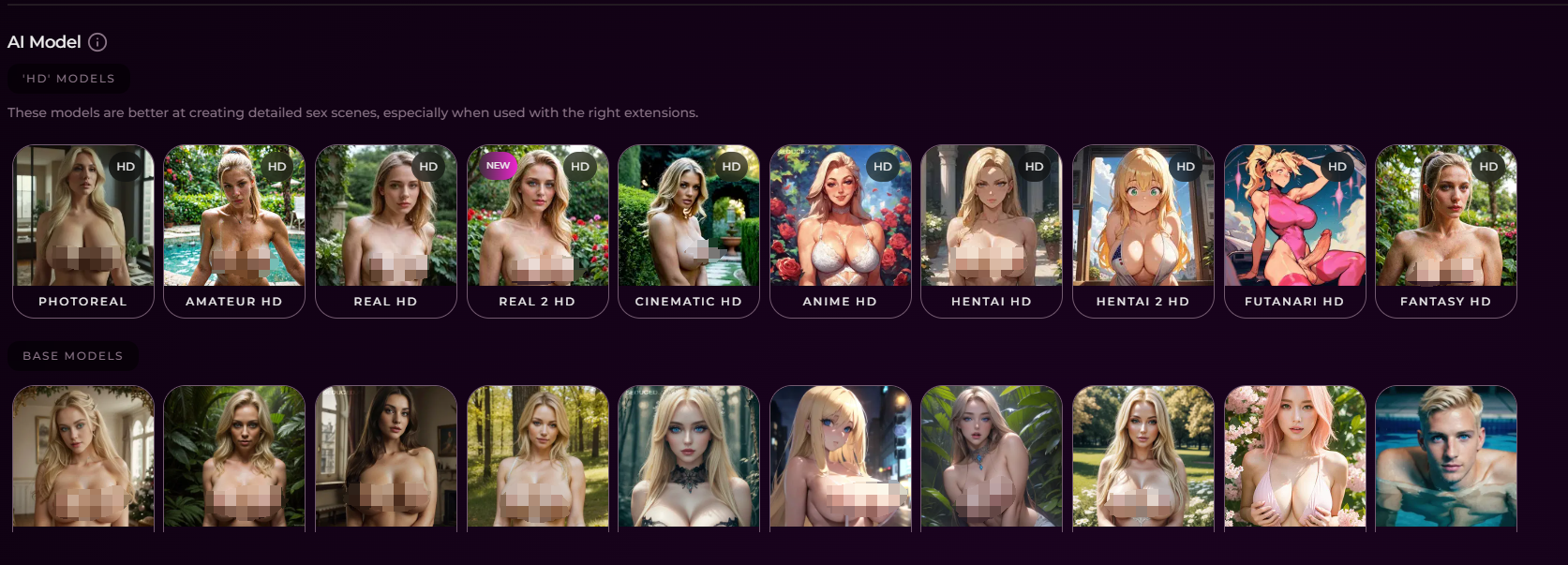
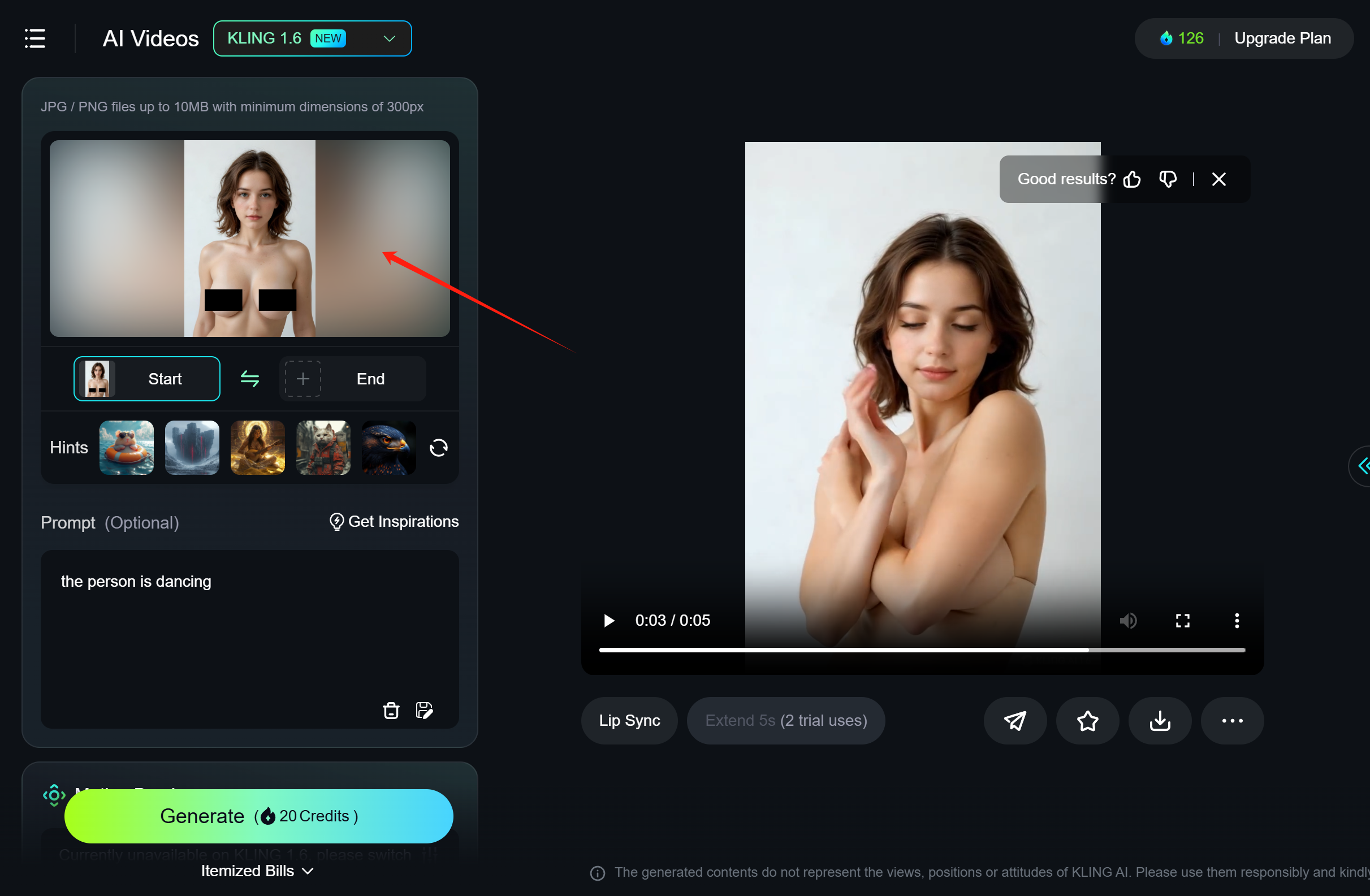

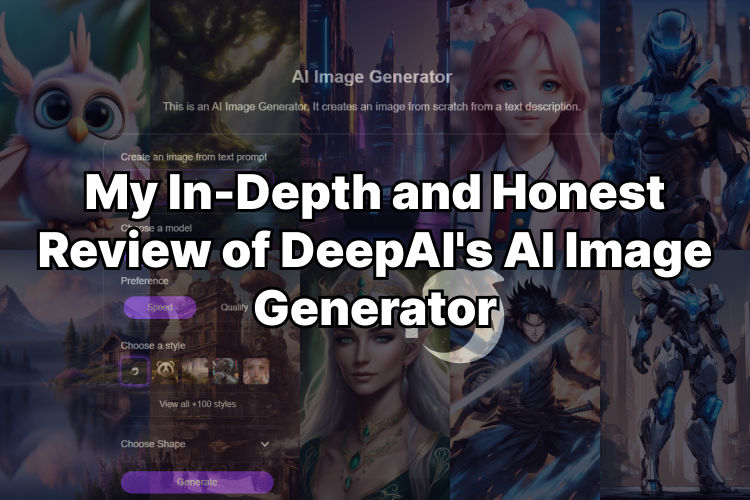
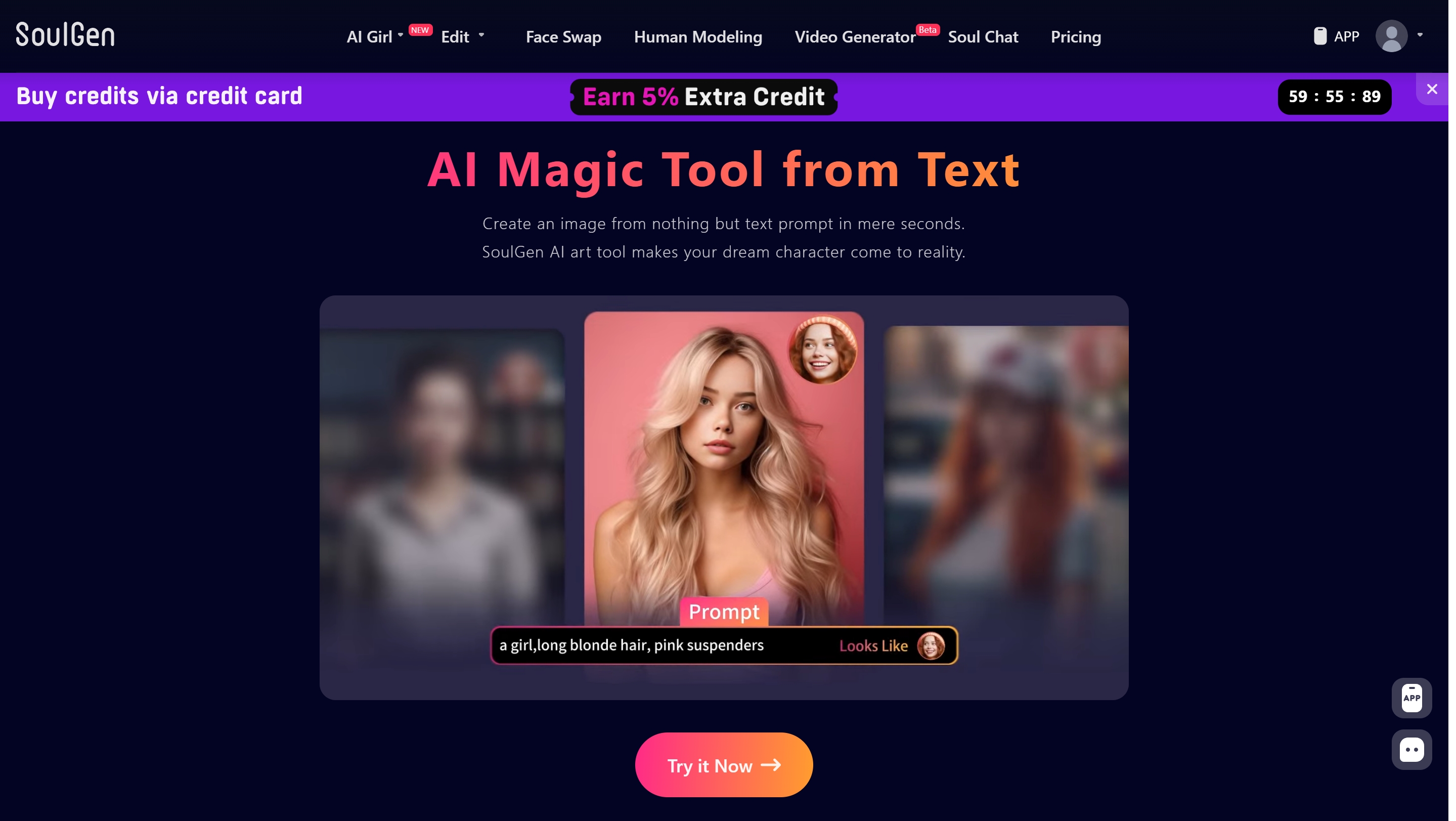
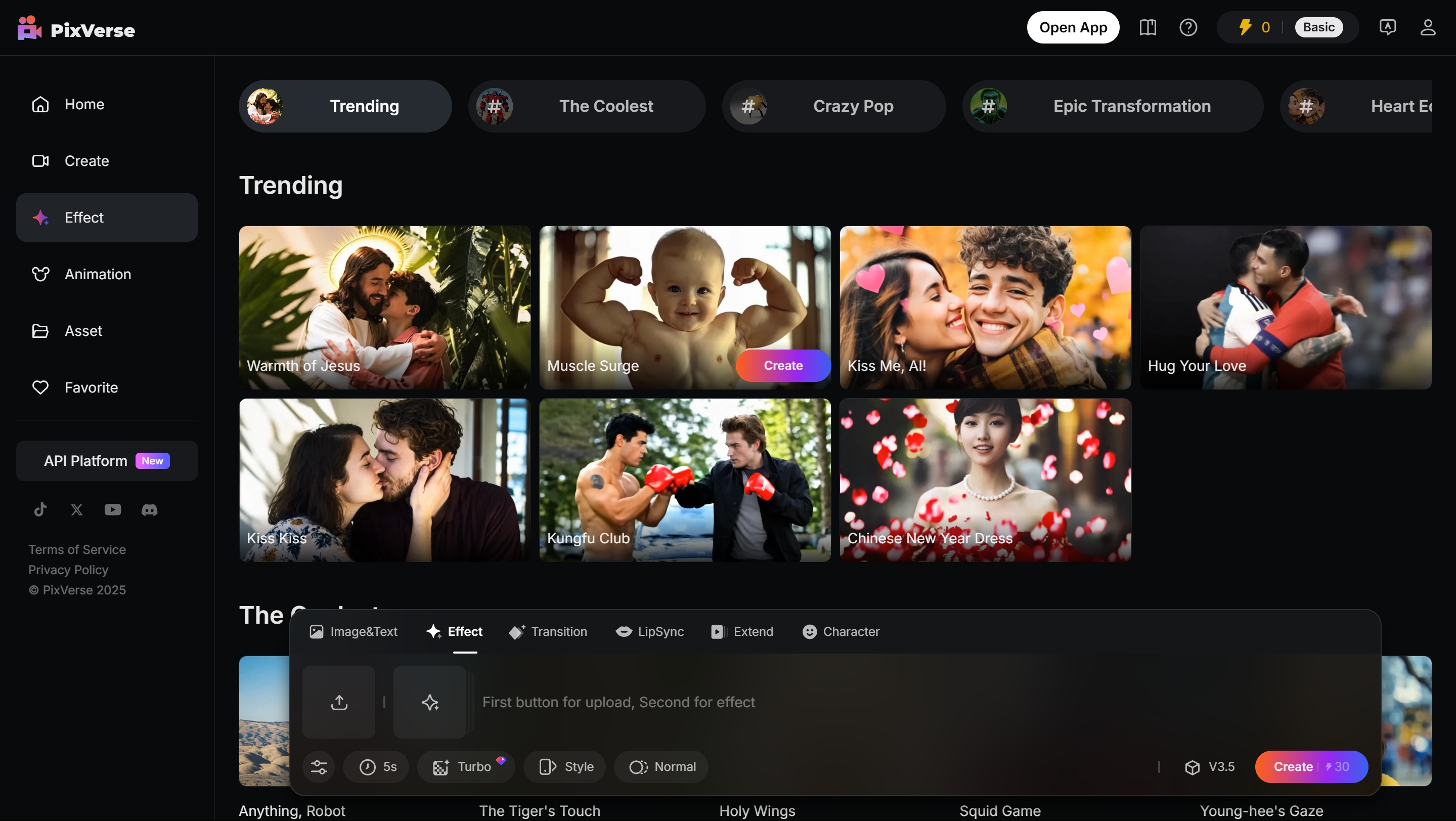

Leave a Reply