AI image generation technology has been evolving for years, and the diminishing technical barriers have led to a surge of AI image generators offering a variety of specialized services. Among them, DeepAI stands out for its powerful features and user-friendly interface, making it an essential encounter for any newcomer to AI image generators.
In this article, I will provide a detailed review of DeepAI’s AI image generator features and user experience, showcasing actual generated results. I will also analyze the pricing plans, offer suggestions, share real user reviews from the community, and introduce 3 best alternatives.
In this section, I will dive into a comprehensive review of DeepAI’s feature and explore what makes this AI image generator stand out in a crowded market. From a comprehensive examination of its features to my actual user experience, to the display of actual image generation results.
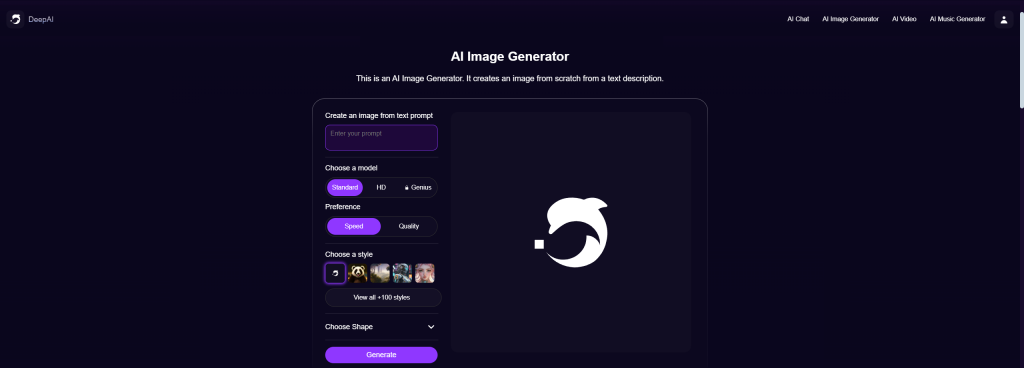
DeepAI’s AI Image Generator Features
1. Text-to-Image:
Like most AI image generators, DeepAI uses a text-to-image (text2img) model. This means that the user enters prompts describing the desired image content and details, and the AI understands these prompts based on its training data to generate appropriate results.
2. Model Options:
DeepAI offers three models for image generation: Standard, HD, and Genius. Free users can access the first two models, which produce basic quality and higher clarity images, respectively. The Genius model, available to pro users, generates more detailed, artistic images that better adhere to the given prompts.
3. Speed and Quality Preferences:
DeepAI allows users to prioritize either speed or quality based on their specific needs.
4. Extensive Style Library:
Currently, DeepAI provides 122 different styles, ranging from realistic to artistic, vintage to cyberpunk, and comic to photographic, covering nearly all application style requirements.
5. Versatile Size Options:
The platform offers two landscape sizes, two portrait sizes, and a square size to accommodate various usage scenarios.
6. History and Editing Tools:
Users can also view their generation history at the bottom of the interface, making it easy to review, share, and copy prompts. Additionally, there are quick access buttons for image editing and background removal.
7. Community Gallery:
DeepAI features a gallery that displays content generated by all users. You can browse other public creations or choose to make your own works public, providing a rich source of inspiration and community engagement.
Step-by-Step Guide to Using DeepAI’s AI Image Generator
Here’s a quick guide to help you get started with DeepAI’s AI image generator.
Step1: Enter Your Prompt
Feel free to describe your thoughts about the image in the input box.
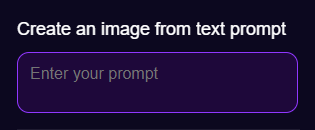
Step 2: Choose Your Model
If you are a free user, I recommend choosing HD as it doesn’t take as much time and the quality is higher.
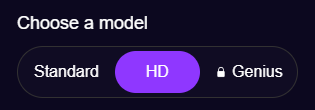
Step 3: Set Your Preferences
Select quality preference, the generation time may be about 10s longer, but the quality will be much better.
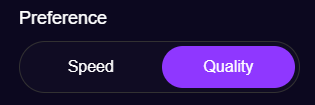
Step 4: Select a Style
Among the 122 styles, choose the one you want. Each style has an example picture to help you quickly understand the general effect of the style.
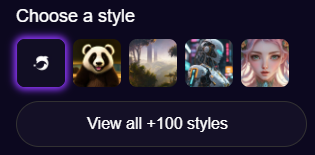
Step 5: Pick an Image Size
The following are the sizes of different shapes for speed and quality preferences under HD model:
1024*576, 1024*768, 512*512, 768*1024, 576*1024
1216*832, 1152*896, 1024*1024, 896*1152, 832*1216
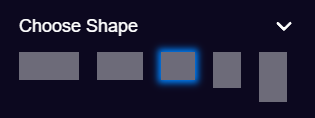
Step 6: Generate the Image
You just need to click “generate” and the rest of the generation process will be done entirely by AI.
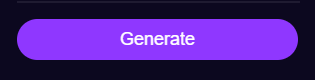
Step 7: Review & Edit & Save
You can preview the generated results, select different editing options to edit the image, or simply click the icon to save the image.
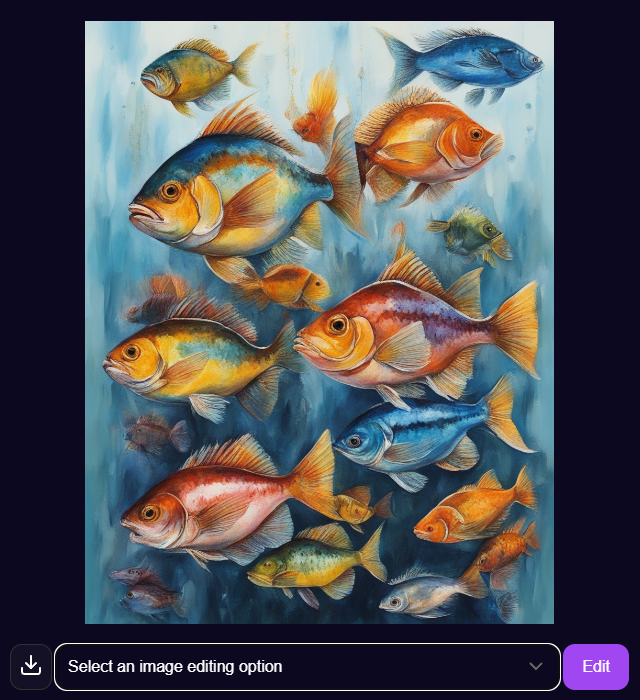
Actual Results Generated by DeepAI
Below are some results I generated using DeepAI, including the corresponding prompts and basic settings.
Cute Creature Generator
- Prompt:
Create a cute creature with pastel-colored scales, large expressive eyes, and delicate wings, resembling a mix of a fairy and a tropical bird.
- Model: HD
- Preference: Quality
- Results:

Fantasy World Generator
- Prompt:
Generate a lush, enchanted forest with towering, ancient trees, glowing flora, and a sparkling, winding river, inhabited by mythical creatures like unicorns and fairies.
- Model: HD
- Preference: Quality
- Results:

Cyberpunk Generator
- Prompt:
Generate a futuristic cityscape at night with neon lights, towering skyscrapers, flying cars, and bustling streets filled with diverse characters in cybernetic enhancements and high-tech gear.
- Model: HD
- Preference: Quality
- Results:

Anime Portrait Generator
- Prompt:
Generate a portrait of a young girl with long, flowing pink hair, big blue eyes, and a gentle smile. She is wearing a school uniform with a blue blazer and a white blouse, standing in front of a cherry blossom tree in full bloom.
- Model: HD
- Preference: Quality
- Results:

3D Character Generator
- Prompt:
Generate a 3D character of a futuristic soldier wearing advanced armor with glowing blue accents. The character has a sleek helmet with a transparent visor, revealing sharp, determined eyes. He holds a high-tech energy weapon and stands in a futuristic cityscape with towering skyscrapers and neon lights.
- Model: HD
- Preference: Quality
- Results:

Watercolor Painting Generator
- Prompt:
Generate a 3D character of a futuristic soldier wearing advanced armor with glowing blue accents. The character has a sleek helmet with a transparent visor, revealing sharp, determined eyes. He holds a high-tech energy weapon and stands in a futuristic cityscape with towering skyscrapers and neon lights.
- Model: HD
- Preference: Quality
- Results:

Steampunk Generator
- Prompt:
Create a steampunk cityscape with towering Victorian-era buildings adorned with gears and clockwork. The sky is filled with airships and dirigibles, with billowing steam and intricate mechanical wings. Streets are lined with gas lamps and cobblestone, bustling with people in elaborate steampunk attire, including goggles, top hats, and corsets. Mechanical automatons and vintage steam-powered vehicles add to the lively, industrial atmosphere.
- Model: HD
- Preference: Quality
- Results:

Fantasy Portrait Generator
- Prompt:
Create a fantasy portrait of an elven queen with long silver hair, emerald green eyes, and intricate gold and emerald jewelry. She is adorned in a flowing, regal gown with mystical patterns. Her ears are pointed, and she has a serene, otherworldly beauty. The background features an enchanted forest with glowing plants and magical creatures.
- Model: HD
- Preference: Quality
- Results:

Manga Panel Generator
- Prompt:
Generate a manga panel featuring a heroic swordsman in mid-battle. He has spiky black hair, intense blue eyes, and a determined expression. He wields a glowing katana, clashing with a monstrous creature in a dramatic, action-packed scene. The background shows a chaotic battlefield with smoke and dynamic motion lines to emphasize the movement and intensity.
- Model: HD
- Preference: Quality
- Results:

Mecha Suit Generator
- Prompt:
Generate a mecha suit with a sleek, futuristic design, primarily metallic silver with neon blue accents. The suit should be heavily armored, with large shoulder plates, intricate mechanical joints, and powerful thrusters on the back. The visor should glow blue, and the suit should be in a dynamic combat pose, standing in a high-tech cityscape background at night, with neon lights and towering skyscrapers.
- Model: HD
- Preference: Quality
- Results:

Purchase Recommendations
In this section, we’ll cover everything you need to know about purchasing DeepAI, including detailed pricing information, the pros and cons of DeepAI, real user reviews, and the ideal audience for this powerful AI image generator.
DeepAI’s Pricing Plan
We’ll provide a comprehensive look at DeepAI’s pricing structure, highlighting the different plans available and their costs, so you can make an informed decision based on your needs and budget.
| Membership | Free Members | Pay as you go Members | Pro Members |
| Cost | Free to use until you run out | Per $5 | $4.99/month |
| Usage Limit | Per day | Based on pay as you go | Per month (Overage charges apply*) |
| Image Generation Limit | limited | 100 | 500 |
| AI Video Generator calls | limited | 30 | 30 |
| AI Chat messages | limited | 350 | 1750 |
| Genius Mode messages | – | – | 60 |
| Genius Mode images | – | – | 60 |
| AD-free experience | – | √ | √ |
| Private images | – | √ | √ |
| API access | – | √ | √ |
The biggest charm of Deepai is that it has a relatively loose free use policy. At least I haven’t experienced its specific quantity limit yet. Of course, if you are interested in Genius Mode, you can try it for $4.99. When you buy pro and use up the usage limit of the plan, you need to pay $5 each time to get the same amount of usage. For more detailed information, please visit the pricing page of Deepai’s official website.
Pros and Cons of DeepAI
The following are the advantages and disadvantages of deepai that I have summarized based on my actual experience. I hope it will be helpful to you.
Pros
- Free Basic Functionality: DeepAI allows free users to extensively utilize its basic features without immediate restrictions.
- User-Friendly Interface: Its intuitive design ensures that even beginners can quickly grasp and navigate the platform.
- Diverse Style Options: DeepAI offers a wide range of styles to choose from, catering to various image generation needs.
- Fast Processing Speed: The platform boasts fast image generation speeds, eliminating long wait times or queues.
- Additional AI Tools: Beyond AI image generation, DeepAI provides access to a variety of other AI-driven tools.
Cons
- Advertisements for Free Users: Free users encounter numerous ads on the platform.
- Occasional Errors with Complex Prompts: Using intricate or highly detailed prompts can sometimes result in generation errors.
- Time-Consuming Style Selection: Finding the appropriate style for a specific project can be time-consuming.
- Inconsistent Detail Reproduction: The AI sometimes struggles to accurately reproduce detailed aspects of prompts.
Real User Reviews of DeepAI
There are not many user reviews of deepai on major rating websites. Below I list the review pages of deepai on three major product review websites so that you can learn about them before you spend any money.
Capterra (5/5): https://www.capterra.com/p/163645/DeepAI/
Trustpilot (3.1/5): https://www.trustpilot.com/review/deepai.org
Producthunt (3/5): https://www.producthunt.com/products/deepai/reviews
Who Is DeepAI Suitable For?
Below I will introduce the help that deepai can provide to people in different industries. Knowing this will also help you determine whether deepai meets your needs.
Blogger
If you are a blogger, then deepai will be very useful to you. You can use it to make your blog cover, illustrations, and visualize some content easily and conveniently. You no longer need to spend time looking for suitable copyright-free pictures on the Internet or spend money to find a designer, so you will have more energy and resources to spend on your blog content itself.
YouTuber
Similar to bloggers, YouTubers can also benefit greatly from deepai. You can freely create some suitable illustrations to put in the video, and you can also generate some interesting elements according to your own ideas when making thumbnails, which can increase the click rate of your video.
Graphic Designers and Artists
DeepAI’s ability to create images from simple text can help you quickly prototype ideas and inspire new creative directions. Even if you are not a professional, you can quickly become an AI artist or designer through deepai.
Advertisers and Marketers
DeepAI can quickly produce various image materials for marketing campaigns, allowing it to more efficiently test different advertising creatives to see which works best, which can free up more graphic design resources to create more meaningful designs.
Game Developers
When developers are conceiving new game environments, characters or items, they can use deepai to quickly turn ideas into prototypes, which can speed up subsequent design communication and development progress. Occasionally, they can also get new inspiration from unexpected results generated by AI.
Using AI image generator, we can do a lot of things, not limited to the types of people I mentioned above.
Exploring Best Alternatives to DeepAI’s AI Image Generator
Below I will introduce some alternatives to DeepAI’s AI image generator. They have their own characteristics and may better suit your needs.
SoulGen – Specializing in Generating AI Girls in Realistic or Anime Styles
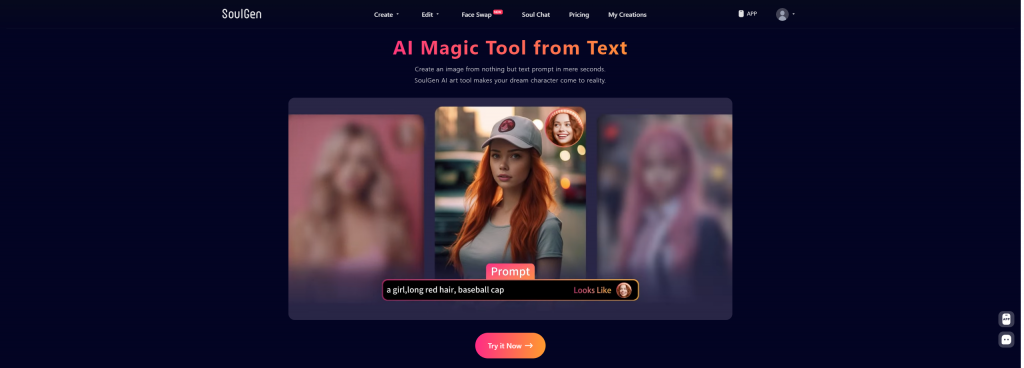
SoulGen‘s AI image generator has two models: Real Girl and Anime Girl. The two models have two styles: Realistic Girl, DreamLens Girl and Classic Anime, Real Anime respectively.
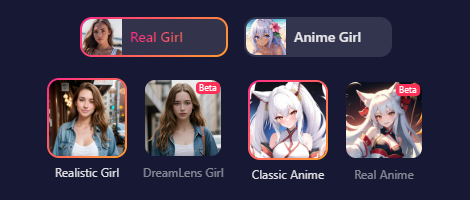
The Real Girl model has a very powerful “Looks like” features, which allows you to generate an AI girl that looks very similar to the photo you uploaded. You can let this AI girl wear any clothes and perform various actions by inputting prompts.
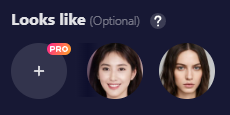
The actual generation results of different models and styles of soulgen are shown below for reference.

To use soulgen’s AI image generator to generate an AI Girl like this, just enter the prompt and select the model and style. Copy the prompt example below and try it yourself!
Prompt:
photo-realistic, best quality, masterpiece, detailed, cute, ultra-detailed, physically-based rendering, ultra high res, kodakvision color, bokeh, sharp focus, looking at viewer, photorealistic, solo, extremely detailed eyes and face, beautiful eyes and hair, cuticle, absurdres, floating hair, (20 years old, student, short yellow floral bikini), young girl swimming in clear blue sea with enchanting smile, eyes sparkling with joy, hair flowing, sunlight filtering, close up face.
Canva – Versatile Design Tool with Built-in AI Features
Canva is a well-known powerful and user-friendly design platform that has an integrated AI image generator to help users simplify the creative process.
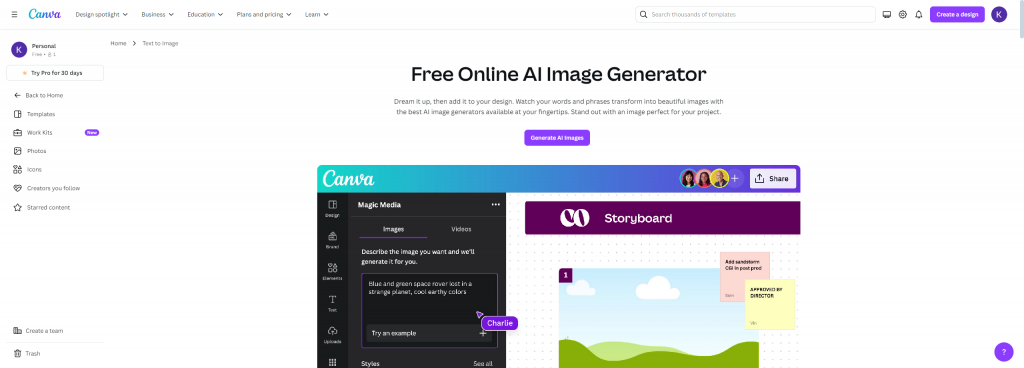
You just need to enter a simple prompt, select the style and aspect ratio, and you will get the picture you want. You can directly click to add the generated result to the canvas and start editing more content.
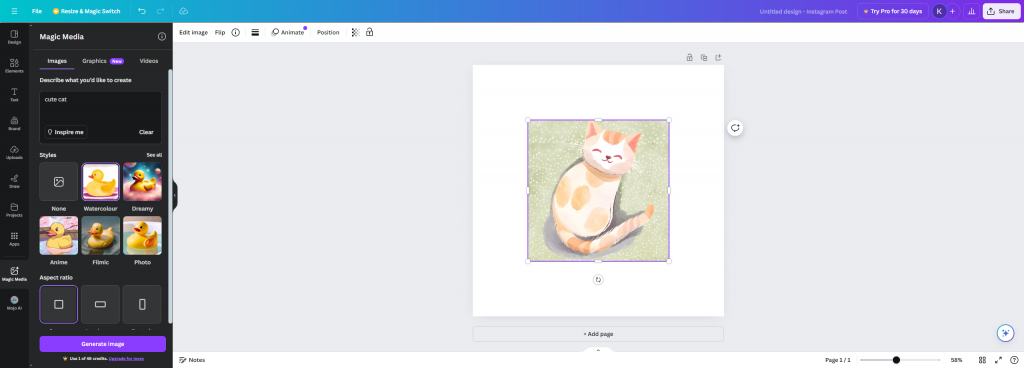
Stable Diffusion – Open-Source Model for High-Quality Image Generation
Stable Diffusion is an advanced open source AI image generation model that provides professional-level parameter settings to obtain high-quality generation results. However, its installation process is relatively complicated, and the parameter settings used in the generation process also have a certain learning cost. This makes many beginners discouraged, but if you can overcome this hurdle, it will be the most powerful AI image generator.
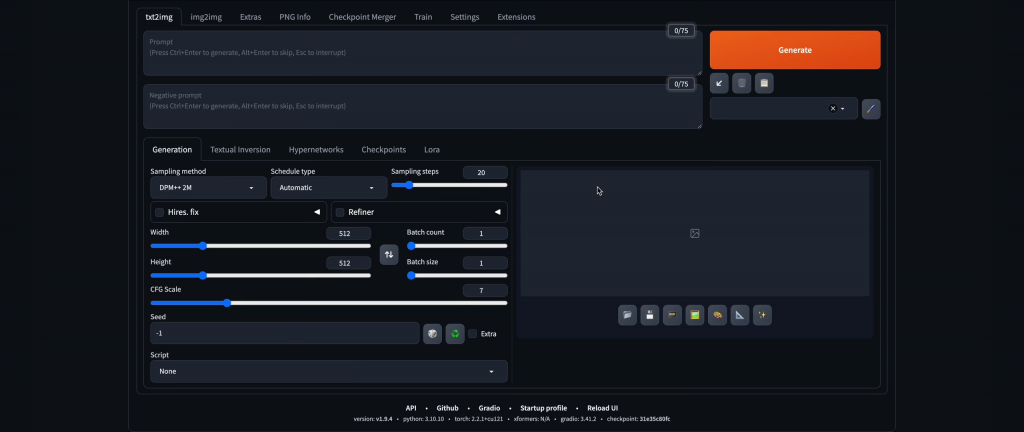
Enter prompt and negative prompt, adjust various parameter settings, and click Generate. The speed of generation is closely related to your computer configuration, the most important of which is the GPU.
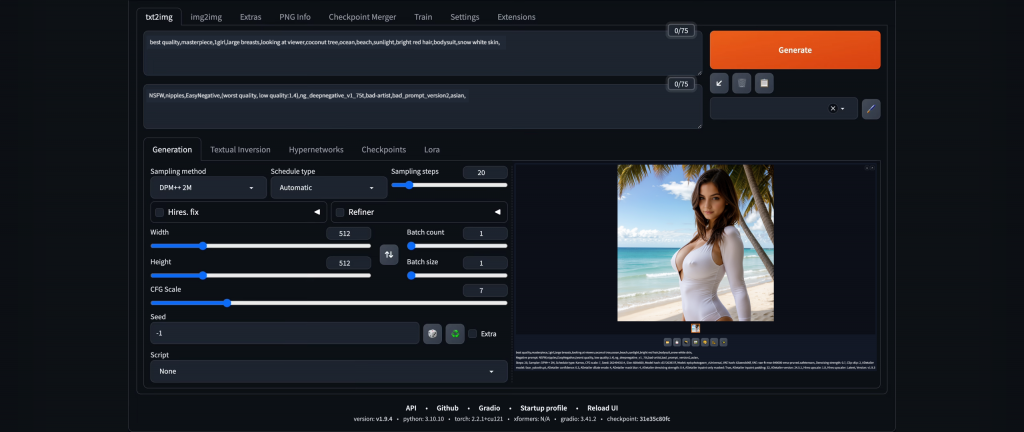
Conclusion
In short, DeepAI’s AI Image Generator is a tool worth trying. Rich features, simple operation, and a wide range of styles and sizes allow novices to easily experience the fun of AI image generation.
I hope that the features, usage steps, and generated results of DeepAI’s AI Image Generator presented in this article provide you with a clear understanding of this tool.
I hope that the overview of pricing, pros and cons, user reviews, and usage scenarios helps you make an informed purchasing decision.
Additionally, the three alternatives to DeepAI’s AI Image Generator mentioned at the end of this article are also worth considering. In particular, you might find SoulGen’s “Looks Like” feature especially appealing.
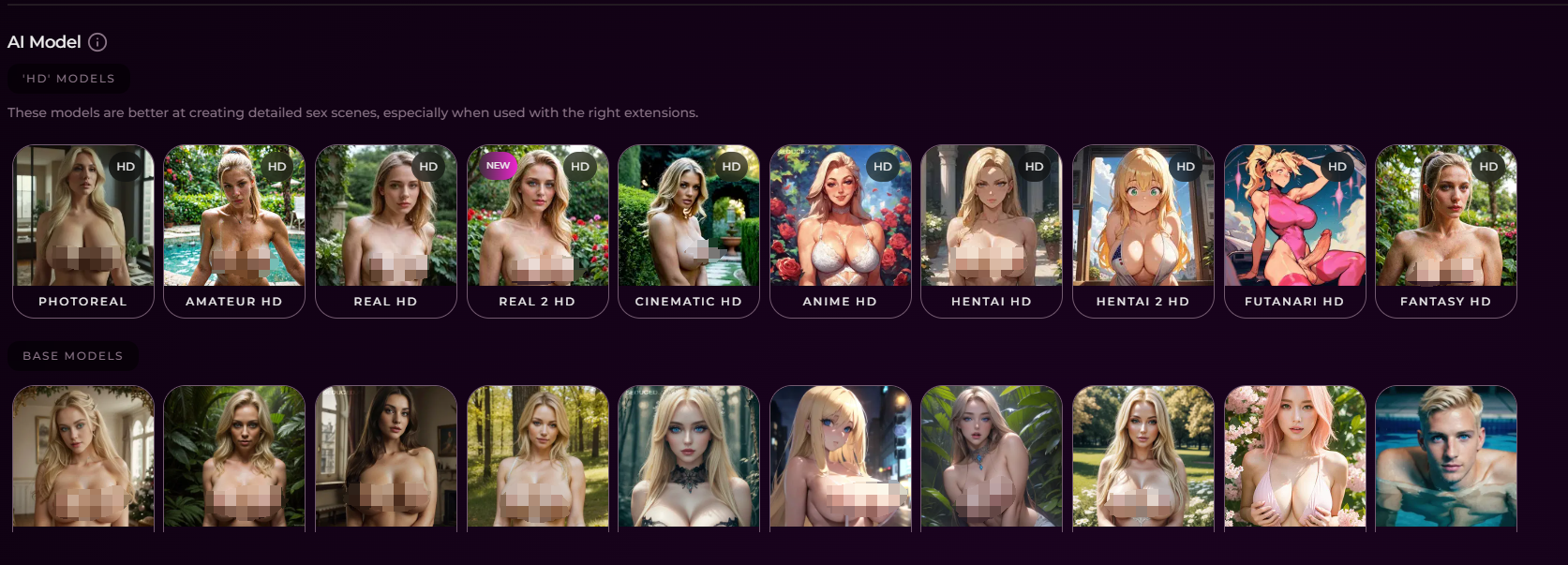
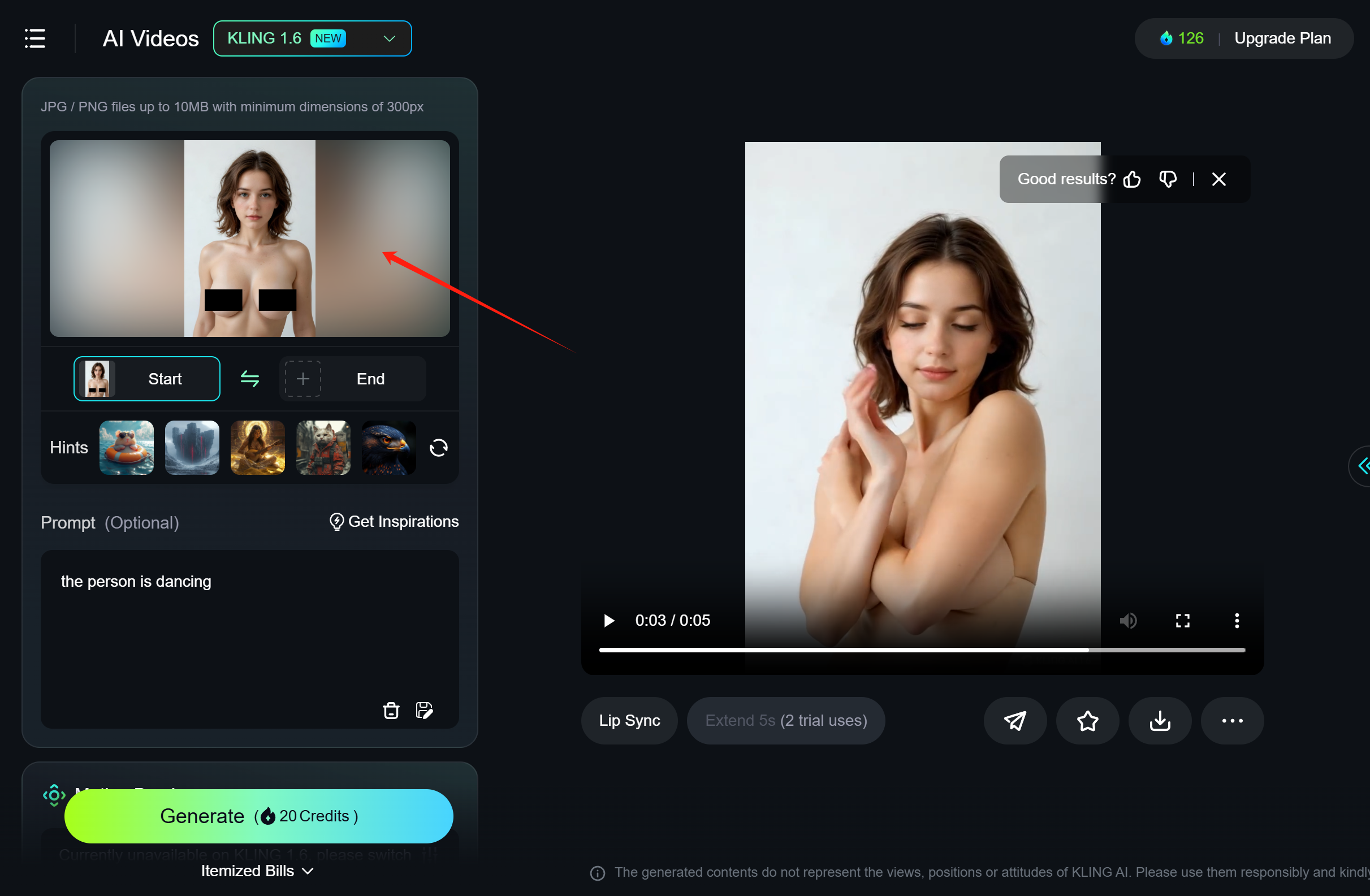


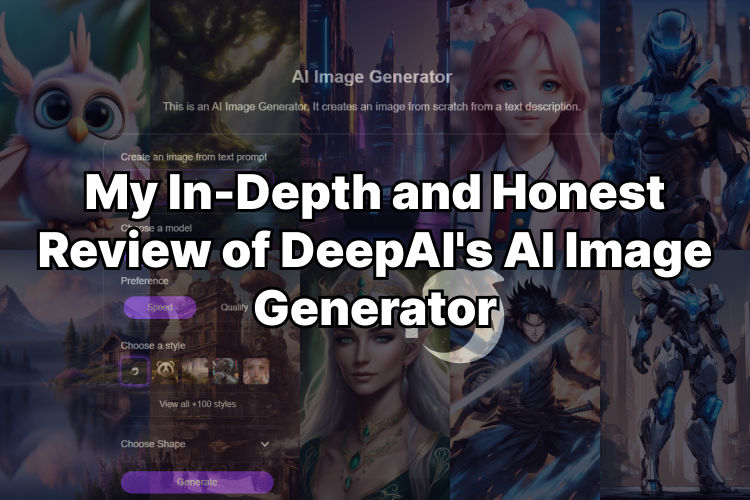
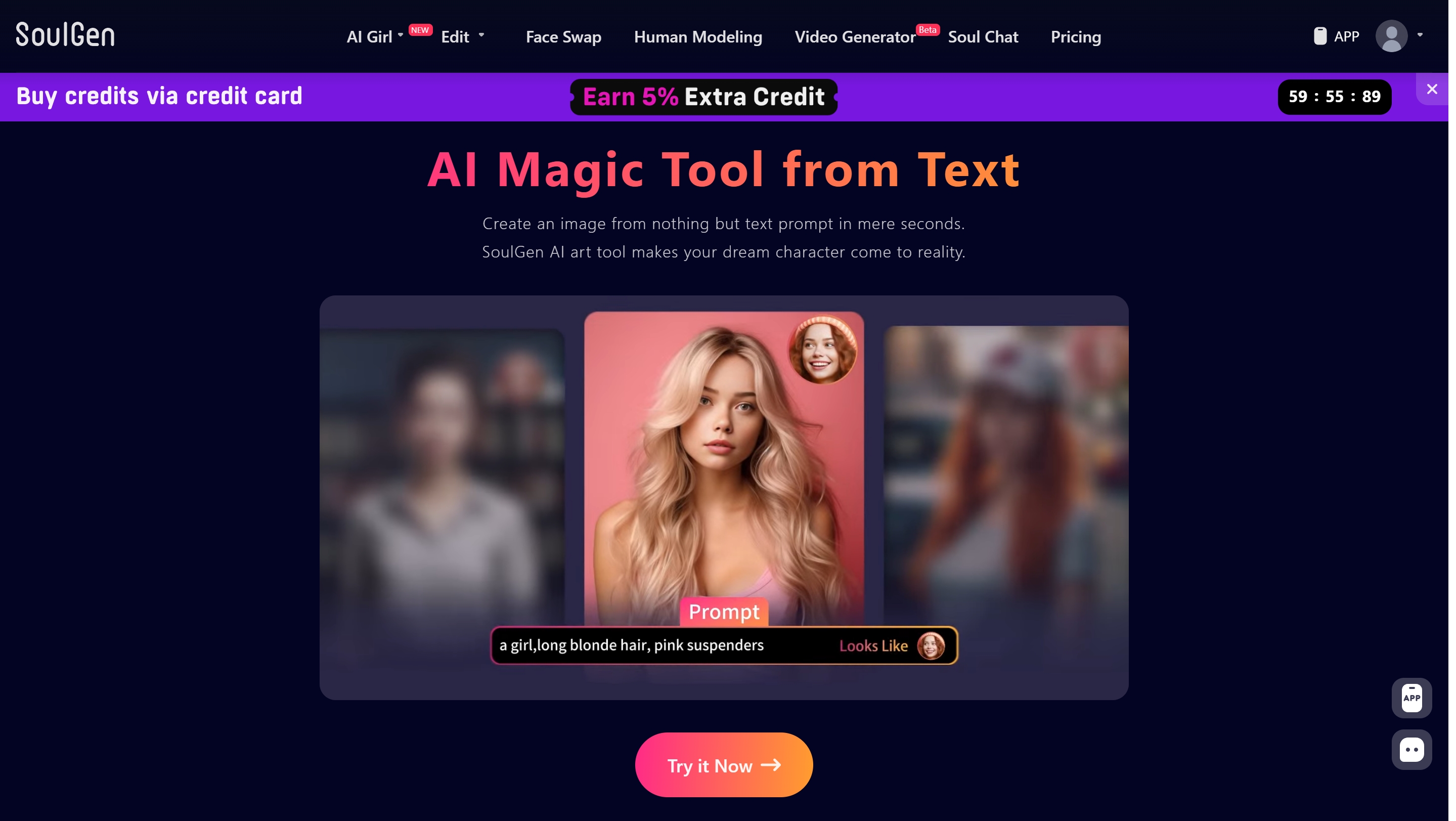
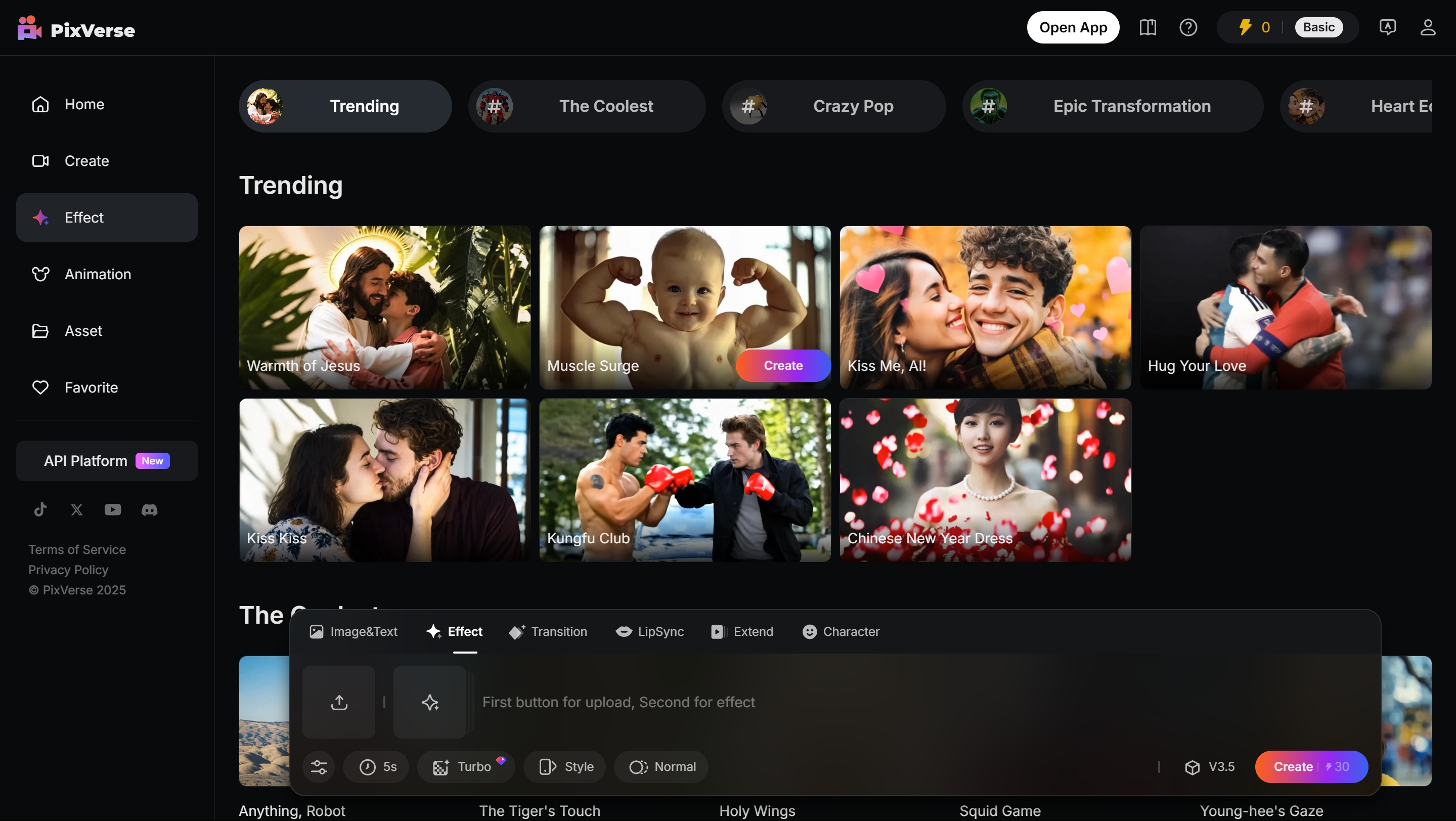

Leave a Reply