As a well-known graphic resource platform, it is not surprising that Freepik launched their own AI image generator.
This review is written after my in-depth experience with Freepik AI Image Generator, aiming to help you understand its features, generation quality, price, pros and cons.
In addition, the article also introduces some other excellent AI image generators as alternative options.
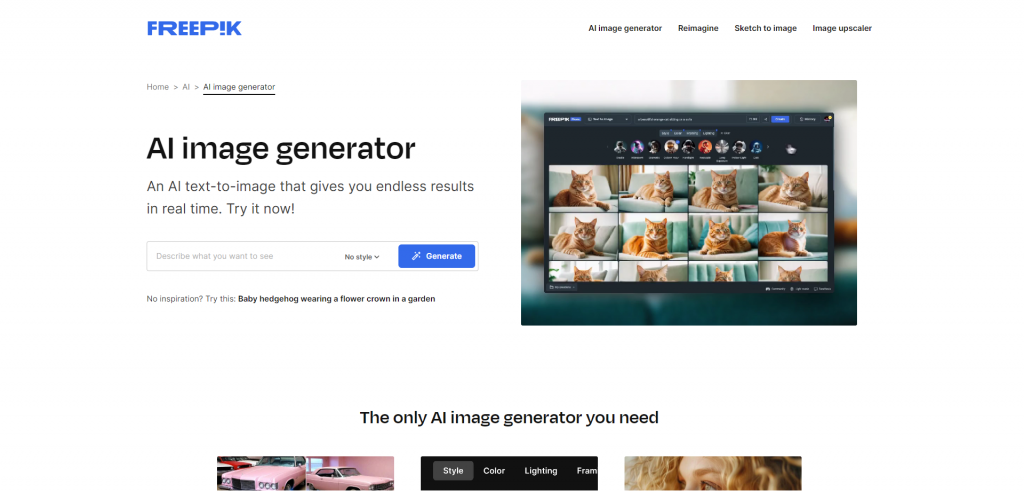
Freepik AI Image Generator Features
When I first used Freepik AI Image Generator, I was amazed by some of its features. Below I will introduce these features according to the actual operation of use.
Image reference for prompt input
One of the biggest difficulties in AI image generation is describing the image content. In addition to allowing you to freely enter the prompt, Freepik also provides an image reference function.
Through the image reference function, you can select a picture from the image library provided by Freepik or upload it yourself, select “Describe”, and then click “Use image”. AI will analyze the picture and automatically generate a prompt to fill in the input box.
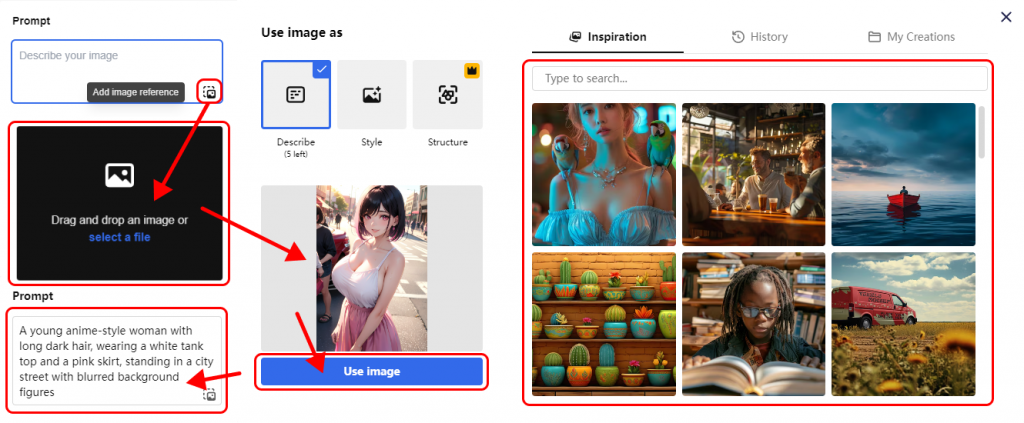
Image appearance Customization
Freepik provides a wealth of image customization options such as Style, Color, Camera, Lighting, Structure, etc., which can quickly customize the basic appearance of images.
- Style: Defines the overall artistic style or visual effect of the image.
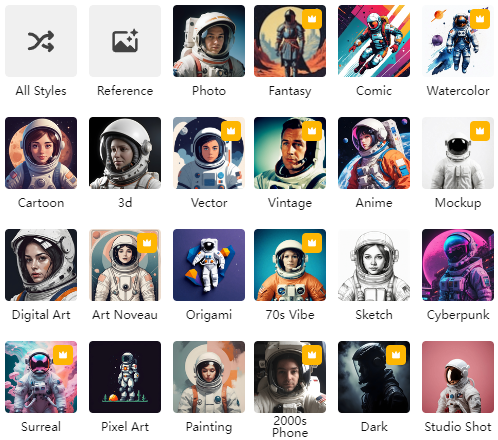
- Color: Controls the tone, color balance, and overall color scheme of the image.
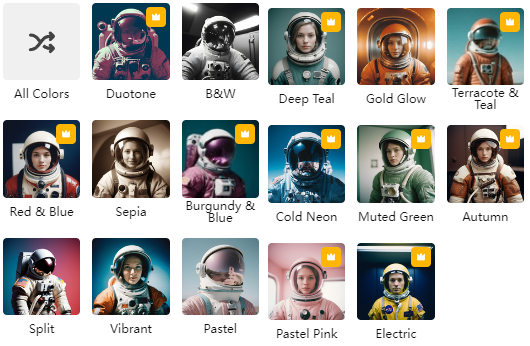
- Camera: Camera: Sets parameters related to framing and perspective.
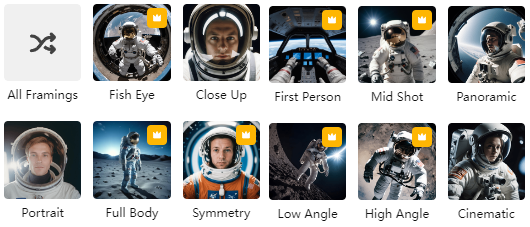
- Lighting: Controls the light sources, light intensity, and shadow effects in the image.
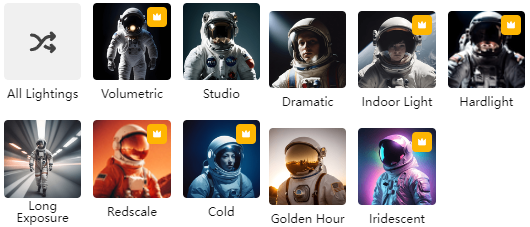
- Structure: Adjusts the composition and layout of the image.
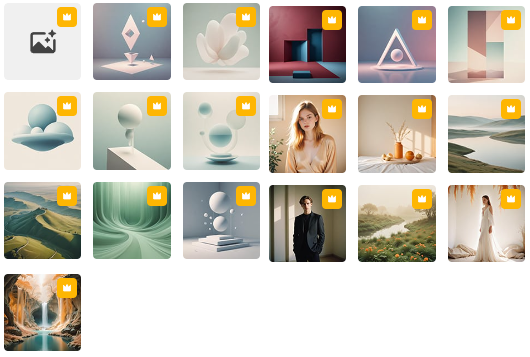
Except for Structure, which requires premium to use, some of the other customization options can be used for free.
Image Generation Settings
[Settings] section allows you to customize various parameters to fine-tune the output of your AI-generated images. Here, you can enhance and optimize your prompts to achieve the desired results. Key settings include:
- Prompt Enhancer: Improve the quality of short prompts and generate variations for more diverse outputs.
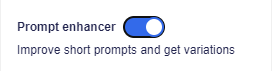
- Mode: Choose between “Fast” mode for good quality with infinite scroll and “High Quality” mode for superior quality and better adherence to prompts.
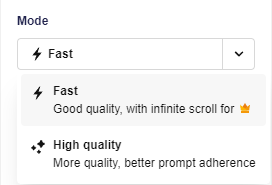
- Size: Select the aspect ratio and size of the generated images, such as 3:2 Standard.
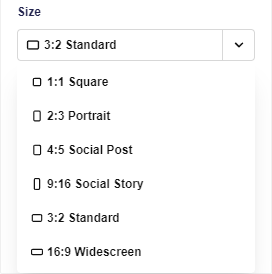
- Number of Images: Specify the number of images to be generated in a single batch.

- Negative Prompt: Describe elements or aspects to avoid in the generated images to refine the output further.
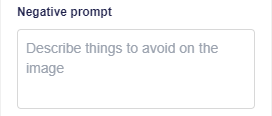
These settings provide comprehensive control over the image generation process, allowing you to create images that closely match your vision and requirements.
Freepik AI Image Generator Pricing Plan
Freepik AI Image Generator offers a comprehensive suite of features designed to enhance your creative workflow. Whether you’re on the free plan or considering the Premium subscription, understanding the available options and their associated benefits is crucial.
Below is a detailed comparison of the features provided under the Free and Premium plans, along with the pricing information for the Premium subscription.
| Feature | Free Plan | Premium Plan | Premium Pricing |
| Daily Downloads | 10/day | Unlimited | 12 Months: 9 EUR/month (108 EUR total) |
| Daily AI Image Generation | 20/day | Unlimited | 1 Month: 15 EUR/month |
| Daily AI Sketch to Image | Limited | Unlimited | |
| Daily AI Image Upscales | 2/day | 20/day | |
| Online Editor | Free content | Unlimited | |
| 249M Premium Vectors, Photos, AI Images, Icons, Videos, PSD… | × | ✓ | |
| No Attribution Required | × | ✓ | |
| Free Flaticon Account | × | ✓ | |
| Ad-Free Browsing | × | ✓ | |
| Priority Support | × | ✓ |
Quality of AI-Generated Images by Freepik
To give you a better understanding of the capabilities of Freepik’s AI Image Generator, we have included a selection of images generated using this powerful tool.
These examples showcase the quality and versatility of the images that can be created, providing a visual testament to what Freepik’s AI technology can achieve.
Anime Avatar
Prompt: “A detailed anime avatar with expressive eyes and vibrant hair colors.”
Customization Options:
- Style: Anime
- Color: Vibrant
- Framing: Portrait
- Lighting: Studio
- Prompt Enhancer: Enabled
- Mode: High quality
- Size: 1:1 Square
- Negative Prompt: “No background clutter, no dark or muted colors.”
- Results:

Natural Scenery
Prompt: “A breathtaking natural scenery with mountains, rivers, and lush forests under a clear blue sky.”
Customization Options:
- Style: Photo
- Color: Pastel
- Framing: Panoramic
- Lighting: Golden Hour
- Prompt Enhancer: Enabled
- Mode: High quality
- Size: 16:9 Widescreen
- Negative Prompt: “No urban elements, no overcast sky.”
- Results:

Portraits
Prompt: “A realistic portrait of a person with natural lighting and clear facial features.”
Customization Options:
- Style: Photo
- Color: Sepia
- Framing: Close Up
- Lighting: Studio
- Prompt Enhancer: Enabled
- Mode: High quality
- Size: 2:3 Portrait
- Negative Prompt: “No harsh shadows, no exaggerated facial expressions.”
- Results:

Abstract Art
Prompt: “An abstract art piece with bold colors and geometric shapes.”
Customization Options:
- Style: Cyberpunk
- Color: Split
- Framing: All Framings
- Lighting: Studio
- Prompt Enhancer: Enabled
- Mode: High quality
- Size: 3:2 Standard
- Negative Prompt: “No realistic elements, no soft or light colors.”
- Results:

Pros and Cons of Freepik AI Image Generator
To provide a balanced view of Freepik AI Image Generator, it’s important to consider both its strengths and areas for improvement. This section will outline the key advantages and potential drawbacks of using this tool, helping you make an informed decision about whether it meets your creative needs.
Pros:
- Extensive Customization Options: Freepik offers a wide range of customization options, including styles, colors, framing, and lighting, allowing users to create highly personalized images.
- High-Quality Image Generation: The AI image generator can produce high-quality images that are visually appealing and suitable for various purposes, from anime avatars to natural scenery and abstract art.
- User-Friendly Interface: The interface is intuitive and easy to navigate, making it accessible for users of all skill levels.
- Image Reference Functionality: The Image Reference function allows users to provide a reference image to guide the AI in generating new images, enhancing the ability to achieve desired results.
Cons:
- Limited Free Plan: The free plan has several limitations, including restricted daily downloads and AI image generation, which may not be sufficient for users with high demands.
Alternatives to Freepik AI Image Generator
While Freepik AI Image Generator offers a robust set of features for creating high-quality images, it’s always good to explore other options that might better suit your specific needs.
In this section, we will introduce some notable alternatives to Freepik AI Image Generator, including Soulgen, DeepAI, Canva, and Pixlr. Each of these tools comes with its own unique features and advantages, providing you with a variety of choices for your creative projects.
SoulGen
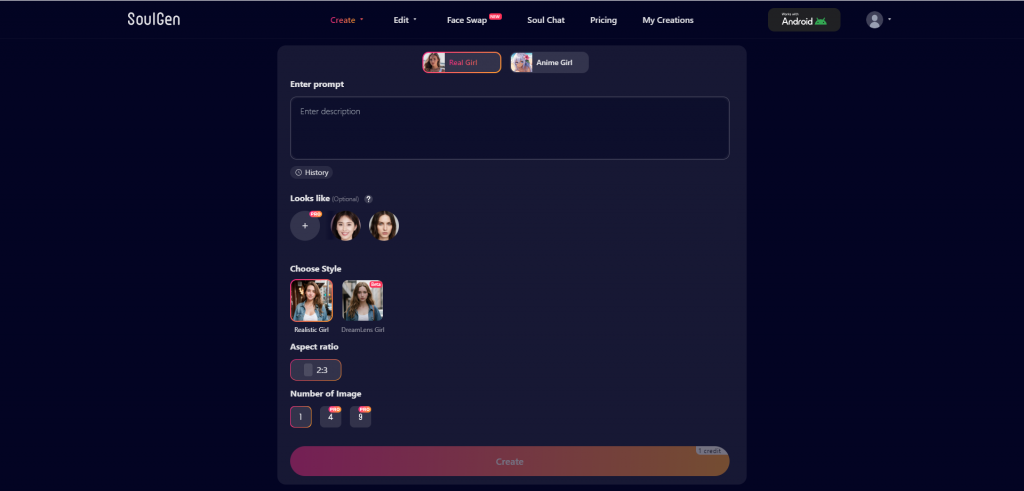
SoulGen is popular among users for its simple yet powerful AI Girls generation function. Its “Looks like” function under the “Real girl” model even supports uploading a face, and then generating any similar-looking picture through AI. The beta version of the “real anime” style under the “anime girl” model has a very high degree of prompt restoration and can even generate pictures of some well-known anime characters.

DeepAI
DeepAI is a powerful and user-friendly AI image generator that offers a variety of advanced features. It supports text-to-image generation with three model options: Standard, HD, and Genius. Users can prioritize speed or quality and choose from an extensive library of 122 styles. DeepAI also provides versatile size options, history and editing tools, and a community gallery for inspiration. While free users can access many features, the Genius model and some advanced functionalities are reserved for pro users.
Read the full review: My In-Depth and Honest Review of DeepAI’s AI Image Generator
Canva AI Image Generator
Canva is widely loved by non-professional designers for its intuitive interface and rich template library. In 2022, Canva introduced Magic Media, an AI image generator that seamlessly integrates into the design workspace. Users can input prompts, select from 25 different styles, and choose aspect ratios to generate images that fit various design needs. While the free plan offers 50 image credits, upgrading to Canva Pro provides additional benefits. Canva excels in creating illustrations but may struggle with generating high-quality portraits and realistic images.
Read the full review: Comprehensive Review of Canva AI Image Generator
Pixlr AI Image Generator
Pixlr is a well-known name in online photo editing, and its AI Image Generator offers a user-friendly interface and a variety of customization options. Users can input their own prompts or use the “random prompt” feature for inspiration. Pixlr provides basic settings for aspect ratio, style, color, lighting, and composition, along with negative prompts to ensure high-quality outputs. The tool also features a community gallery for inspiration and easy editing of generated results. While the free trial is limited, Pixlr offers several subscription plans to suit different needs.
Read the full review: Hands-On Review of Pixlr AI Image Generator
Conclusion
Freepik AI Image Generator offers extensive customization, high-quality image generation, and a user-friendly interface, making it a valuable tool for creatives. While the free plan has limitations, the Premium subscription unlocks its full potential. For those seeking alternatives, Soulgen, DeepAI, Canva, and Pixlr provide unique features that might better suit specific needs.
Overall, Freepik AI Image Generator is a robust tool that can significantly enhance your creative workflow.
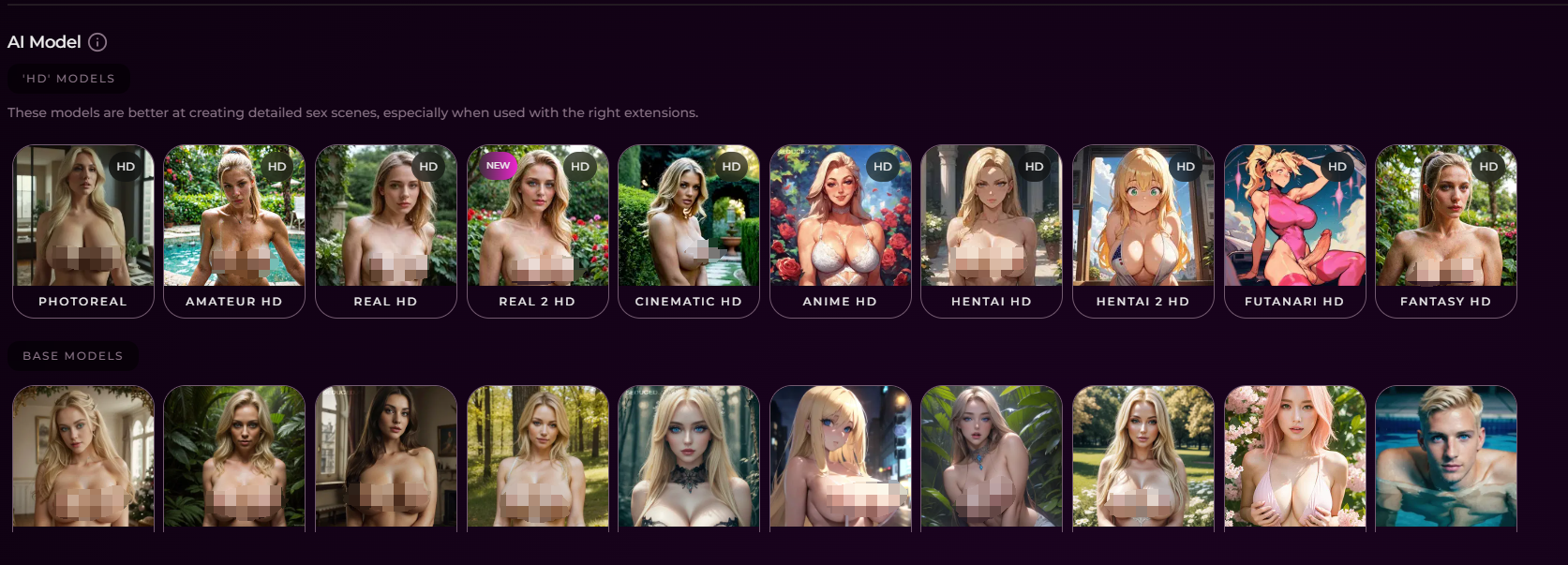
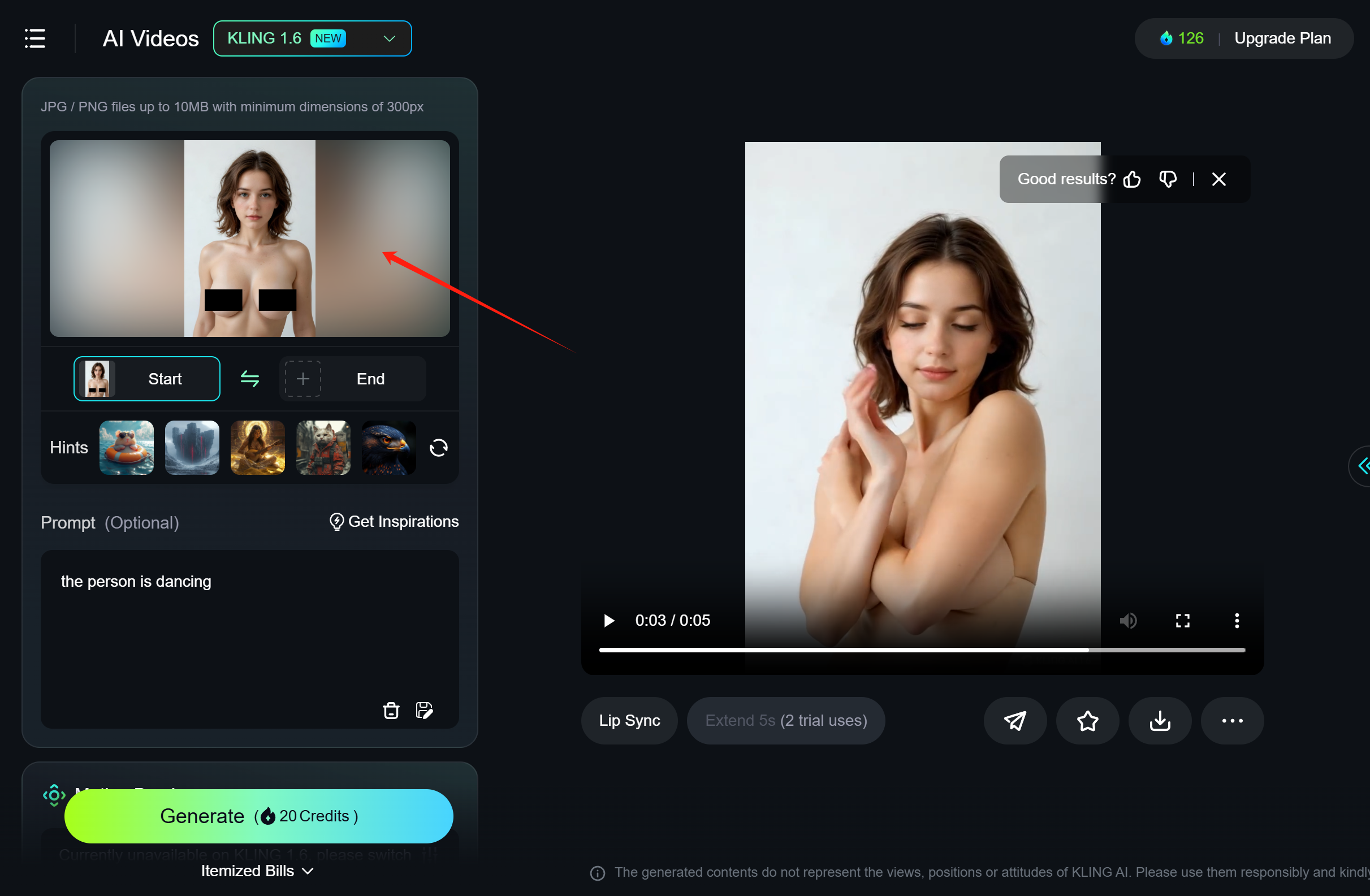


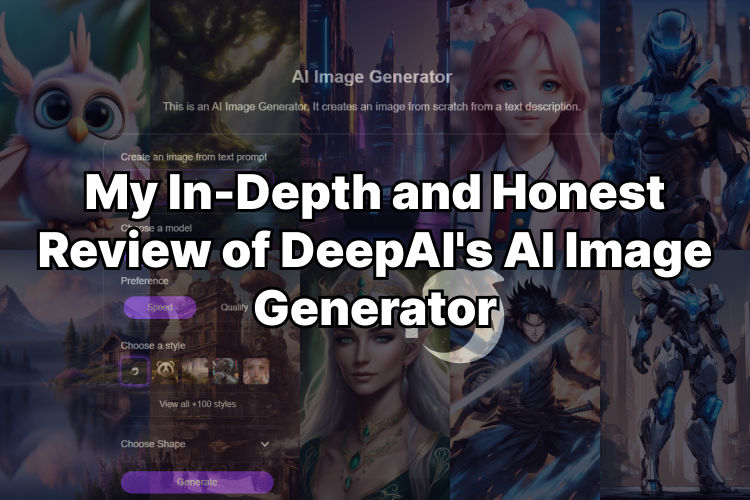
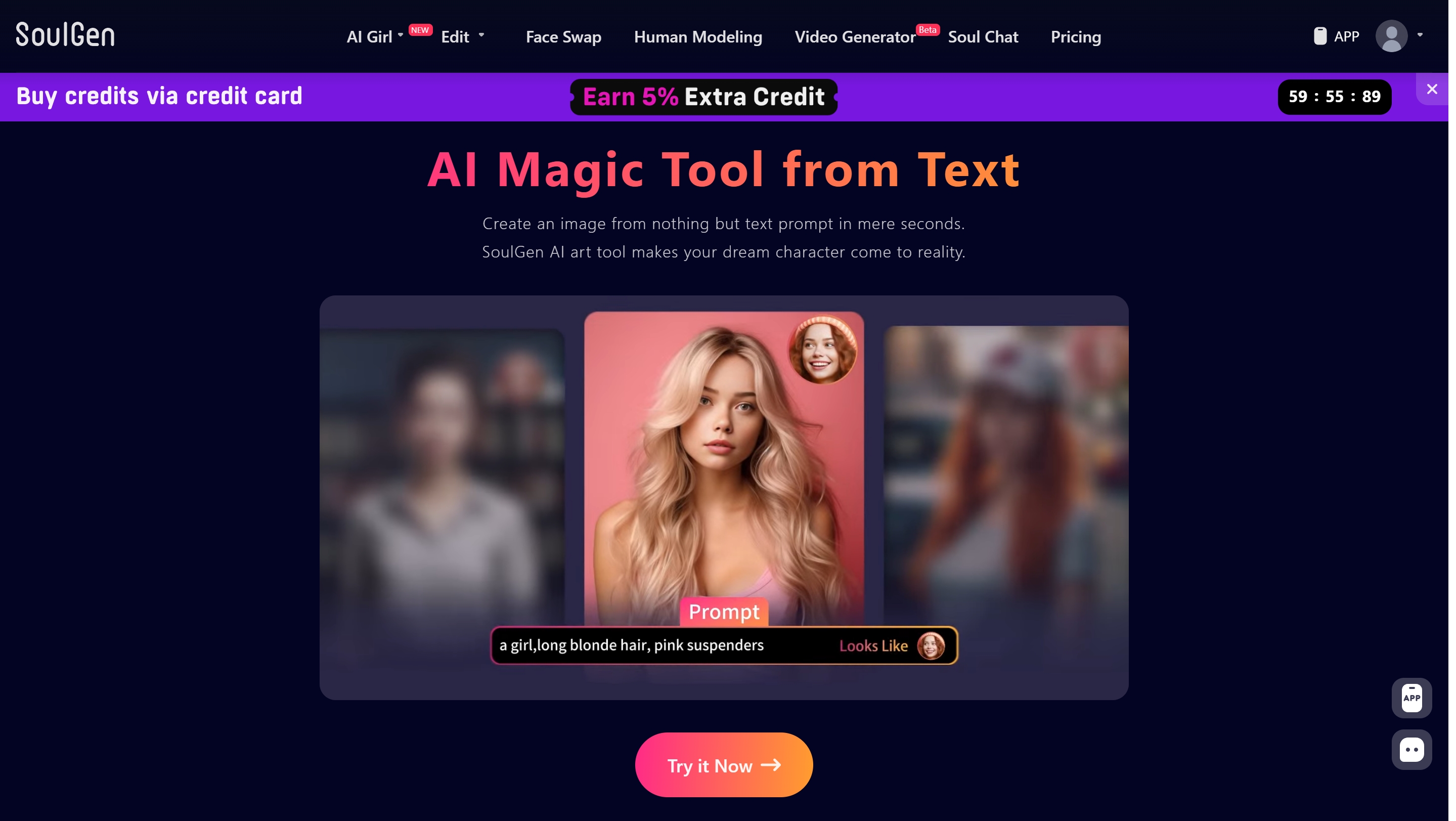
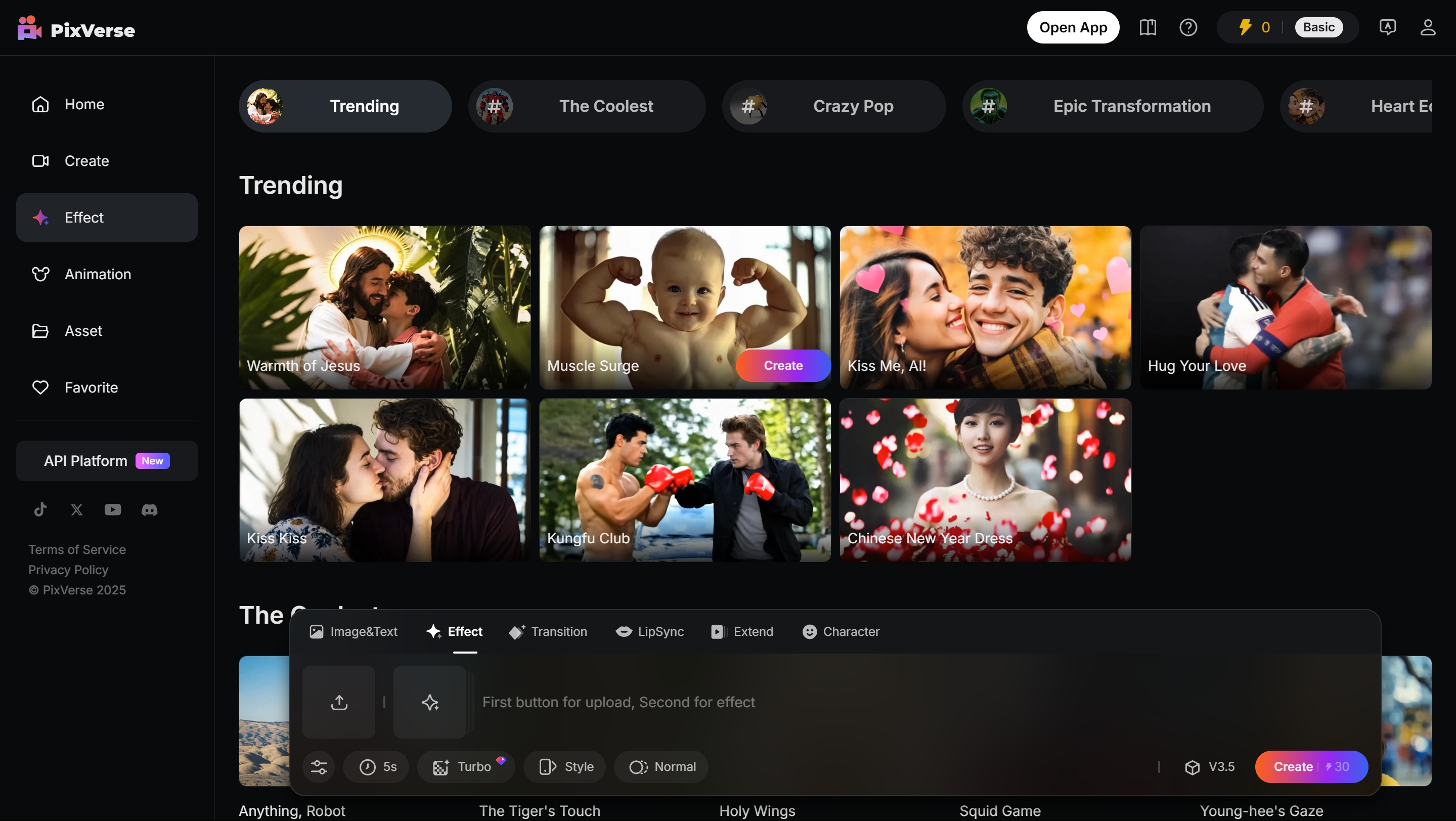

Leave a Reply