Canva is widely loved by ordinary users who are not senior designers because of its intuitive interface and rich template library.
This review will focus on Magic Media, an AI image generator launched by Canva in 2022. After reading the following content, you can clearly understand its functions, generation quality, pricing plans, etc.
In addition, some other AI image generators will be listed at the end of the article for you to choose from.
Basic Introduction to the Canva AI Image Generator
Function and operation
Canva AI image generator can be integrated into your design workspace, and the generation and editing operations can be seamlessly connected. Search for magic media in apps and you can add it to your right menu.
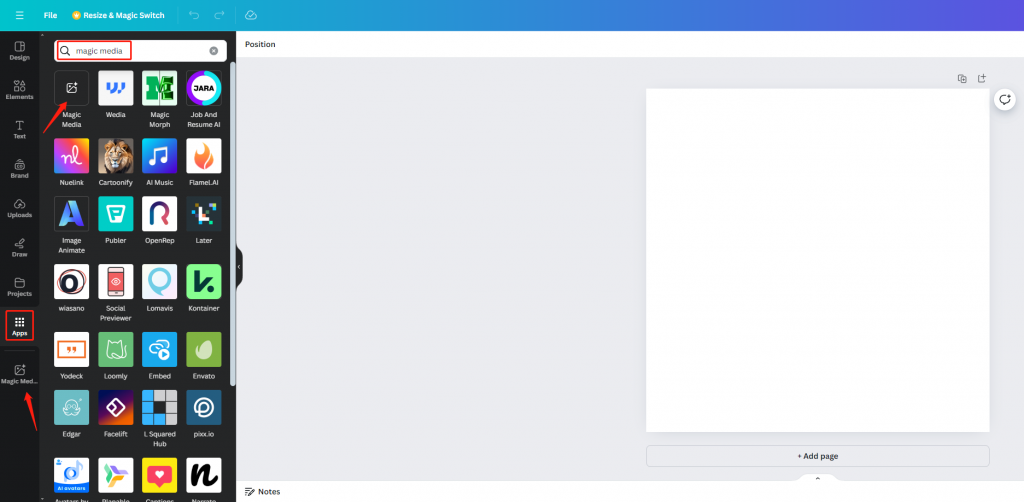
Enter the Magic Media app, first you can see a prompt box, you can directly enter your ideas. If you don’t have a clear idea, you can also click the “Inspire me” icon, and a prompt will be randomly generated.
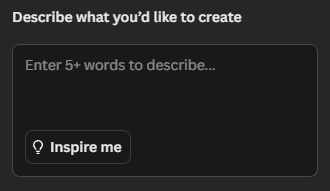
Then you can choose different styles, click “See all” and you can view all 25 different styles and choose to use them at will.
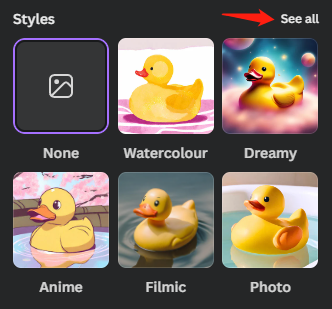
You can also choose the aspect ratio of the generated image to meet different design material requirements.
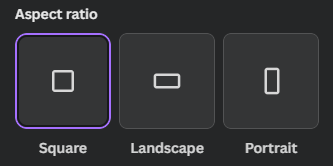
Complete the above simple steps, click “Generate Image”, and wait a few seconds to get the image you want.
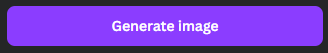
Cost and plan
Canva clearly states that it provides free users with 50 image credits and 5 video credits. Each click to generate will consume 1 credit, and 4 images will be generated at a time. Subsequent use of the images will not consume any more credits.
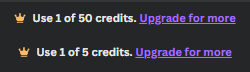
If you want to use it in your daily work, the free 50 points are obviously not enough. You can choose to upgrade to Canva Pro, which costs $120 yearly or $15 monthly. Canva offers a 30-day free trial, and you can cancel at any time before the subscription ends. However, I suggest that you read its terms of use and privacy policy carefully before entering your payment information.
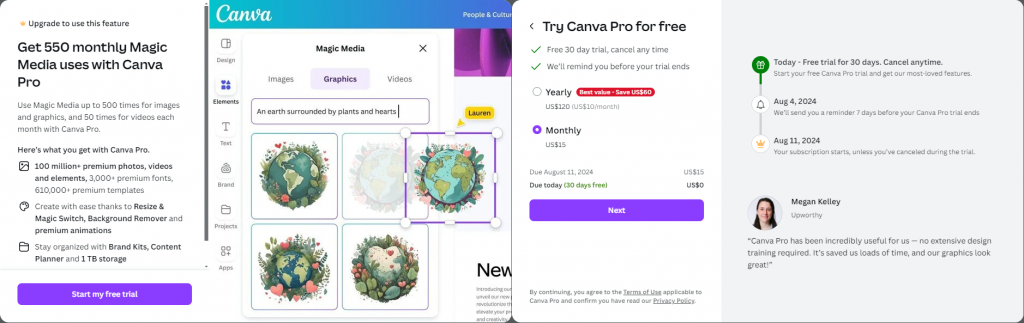
Quality of Generated Images
Below I will show you the generation quality of several typical styles of Canva AI image generator. However, it is worth noting that all current AI cannot achieve completely stable and accurate generation. Even if the prompt is the same, it is possible to get results of varying quality.
Watercolour
Prompt: Sunset over a mountain lake

Filmic
Prompt: Vintage city street at night

Vibrant
Prompt: Colorful tropical rainforest

Photo
Prompt: Smiling person holding a coffee cup in a cozy cafe

Dreamy
Prompt: Fairy tale castle in a misty forest
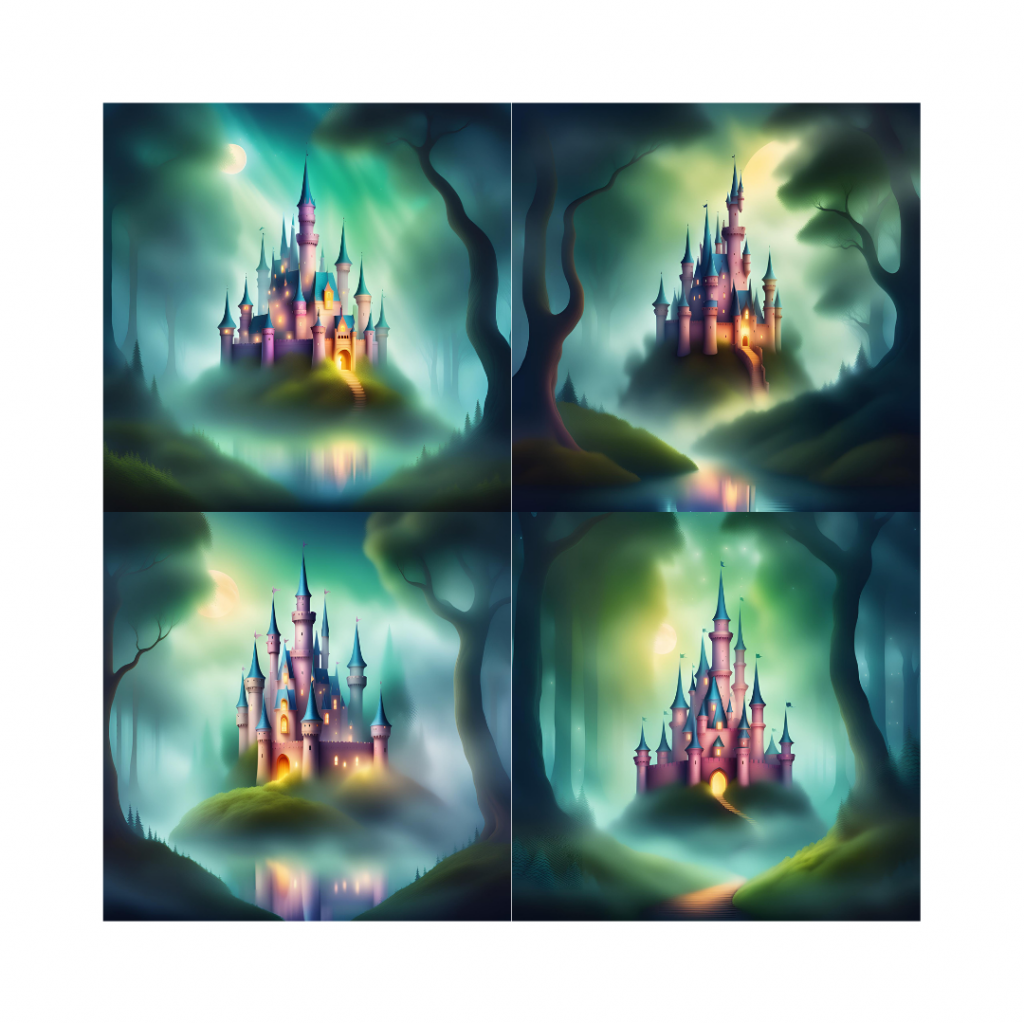
According to the results of my tests, the Canva AI image generator works very well in the field of illustrations. But it does not seem to be very good at generating characters and realistic images.
Pros and Cons of Canva AI Image Generator
Now that you know about the functions and image generation quality of Canva AI Image Generator, let’s take a closer look at its Pros and Cons.
Pros
- Increased Efficiency: Saves time by quickly generating high-quality images.
- User-Friendly: Simple operation steps suitable for all skill levels.
- Diverse Outputs: Can produce a variety of image styles to fit different design needs.
- Seamless Integration: Easily integrates with other Canva features, maintaining design consistency.
- Cost-Effective: Offers both free and premium options, making it accessible to a wide range of users.
Cons
- Accuracy Issues: Occasionally, the generated images may not perfectly match the user’s description or expectations.
- Lack of Fine-Tuning: Limited options for fine-tuning the generated images to meet specific requirements.
- Weakness in Portraits and Realistic Styles: Not particularly adept at generating high-quality portraits or realistic images.
Best Alternatives to Canva AI Image Generator
AI Image Generator is already widely available in the app market, and there are a lot of alternatives to choose from. If you’re struggling with Canva AI Image Generator inability to generate high-quality photos of people and realistic portraits, SoulGen will be the best alternative.
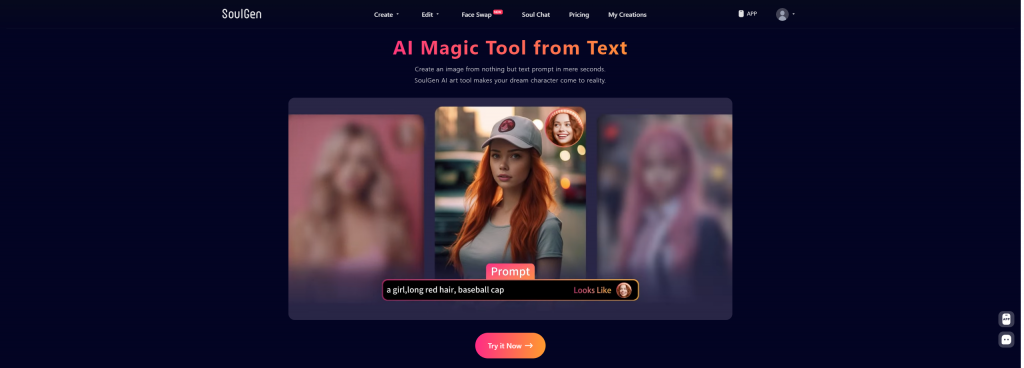
SoulGen focuses on AI girl generation in the field of AI image generation. It provides two models: Real Girl and Anime Girl, and four styles: Realistic Girl, DreamLens Girl, Classic Anime, and Real Anime.
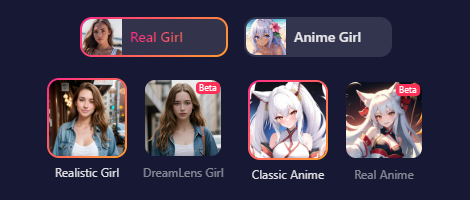
Without further ado, let’s take a look at the quality of the generated results!
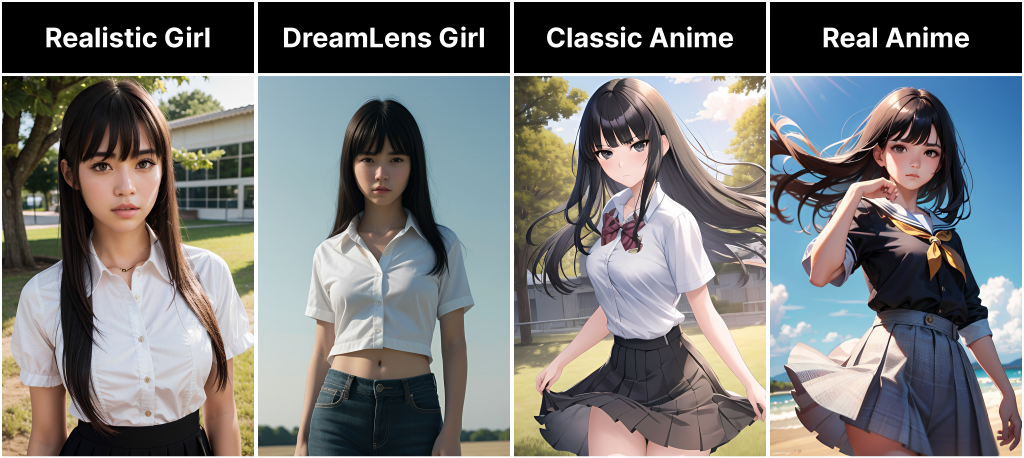
Prompt: 1girl, solo focus, cowboy shot, contemptuous, disdain, black eyes, bangs, school uniform, black hair, masterpiece, best quality, ultra quality, high quality, realistic, photo realistic, RAW photo, hyper detailed, intricate detailed, summer, wind, sunlight.
Read More: My In-Depth and Honest Review of DeepAI’s AI Image Generator
Conclusion
The Canva AI Image Generator is a valuable addition to the platform, offering users a quick and efficient way to create unique images. It enhances design efficiency, is user-friendly, and integrates seamlessly with other Canva features. As Canva continues to improve and expand its capabilities, the AI Image Generator is poised to become an indispensable tool for designers of all levels.
FAQ
– How can I access the Canva AI Image Generator?
Click the link below to directly access the Canva AI image generator
https://canva.me/ai-image-generator-en-gs
– Are there any additional costs for using the AI Image Generator?
50 image credits and 5 video credits are provided for free. If you exceed the limit, you need to upgrade to Canva Pro.

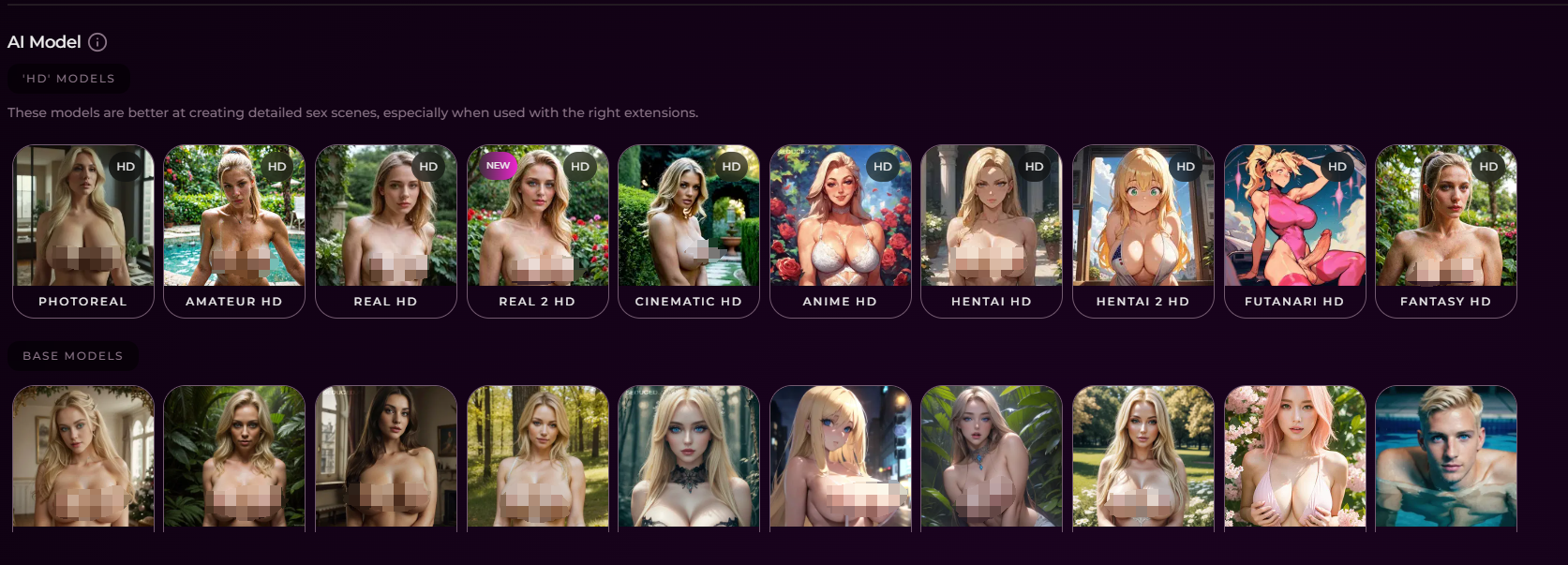
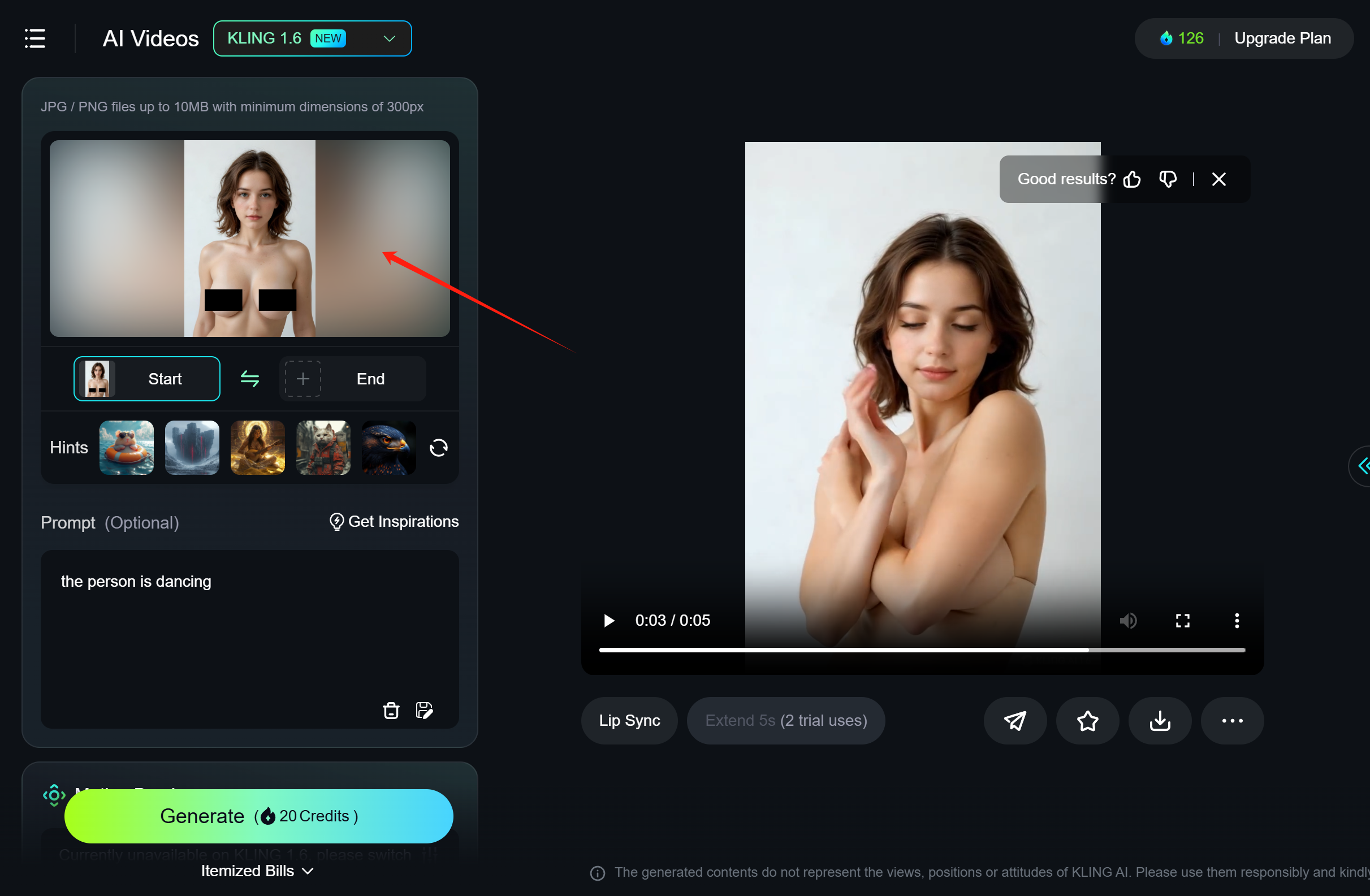

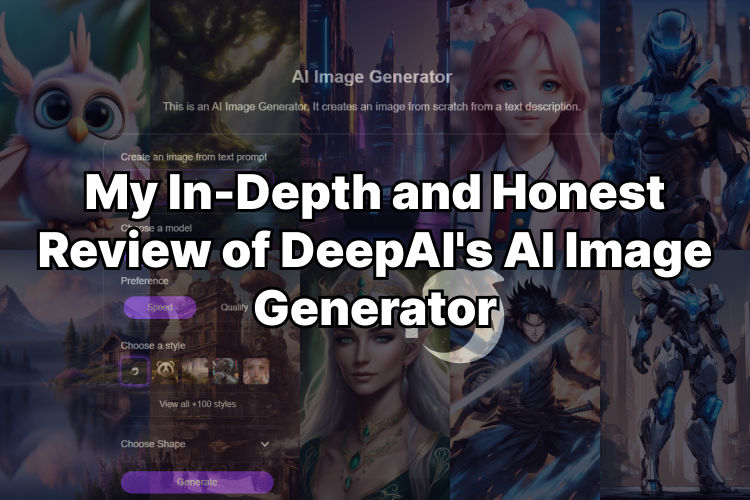
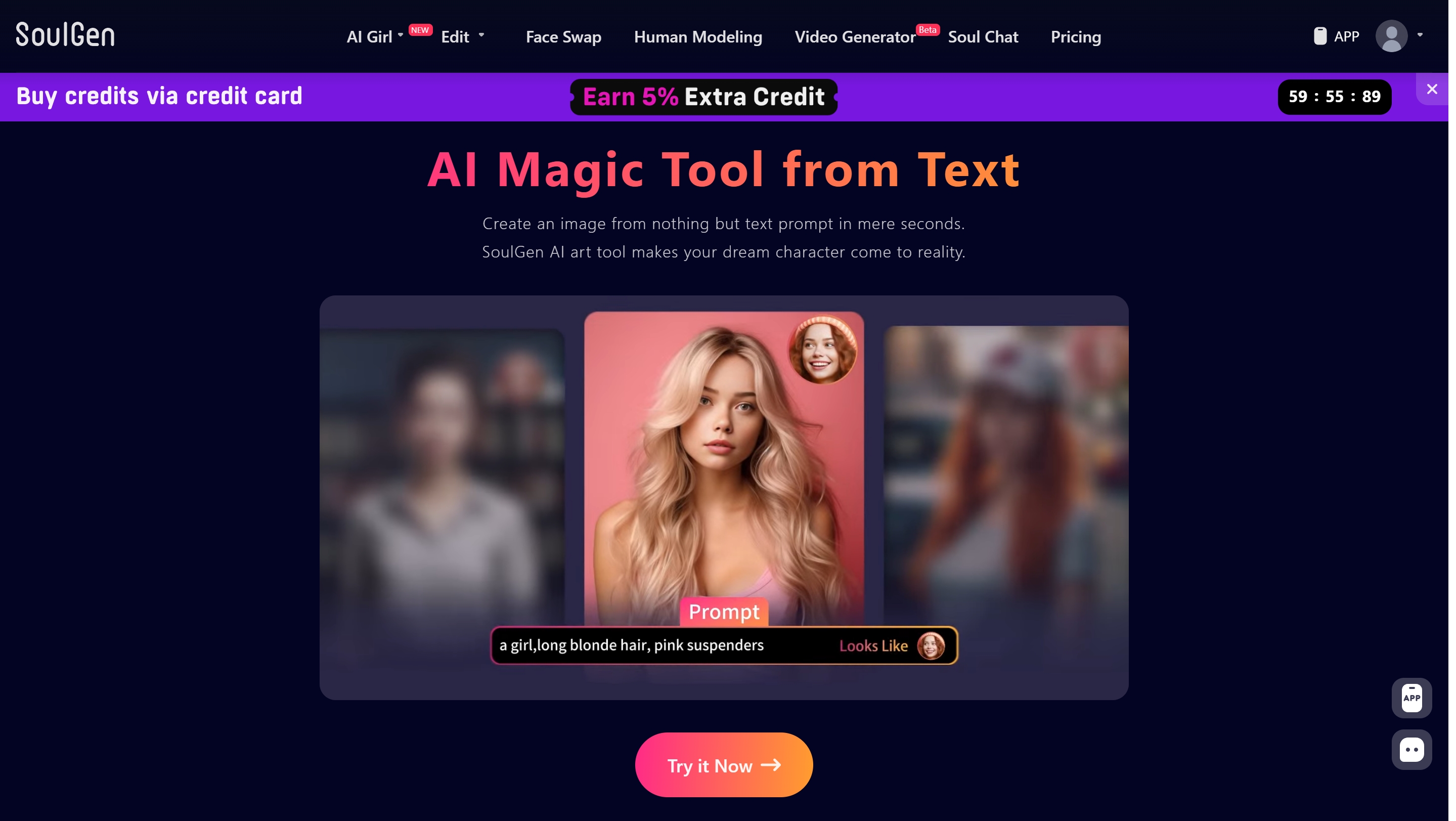
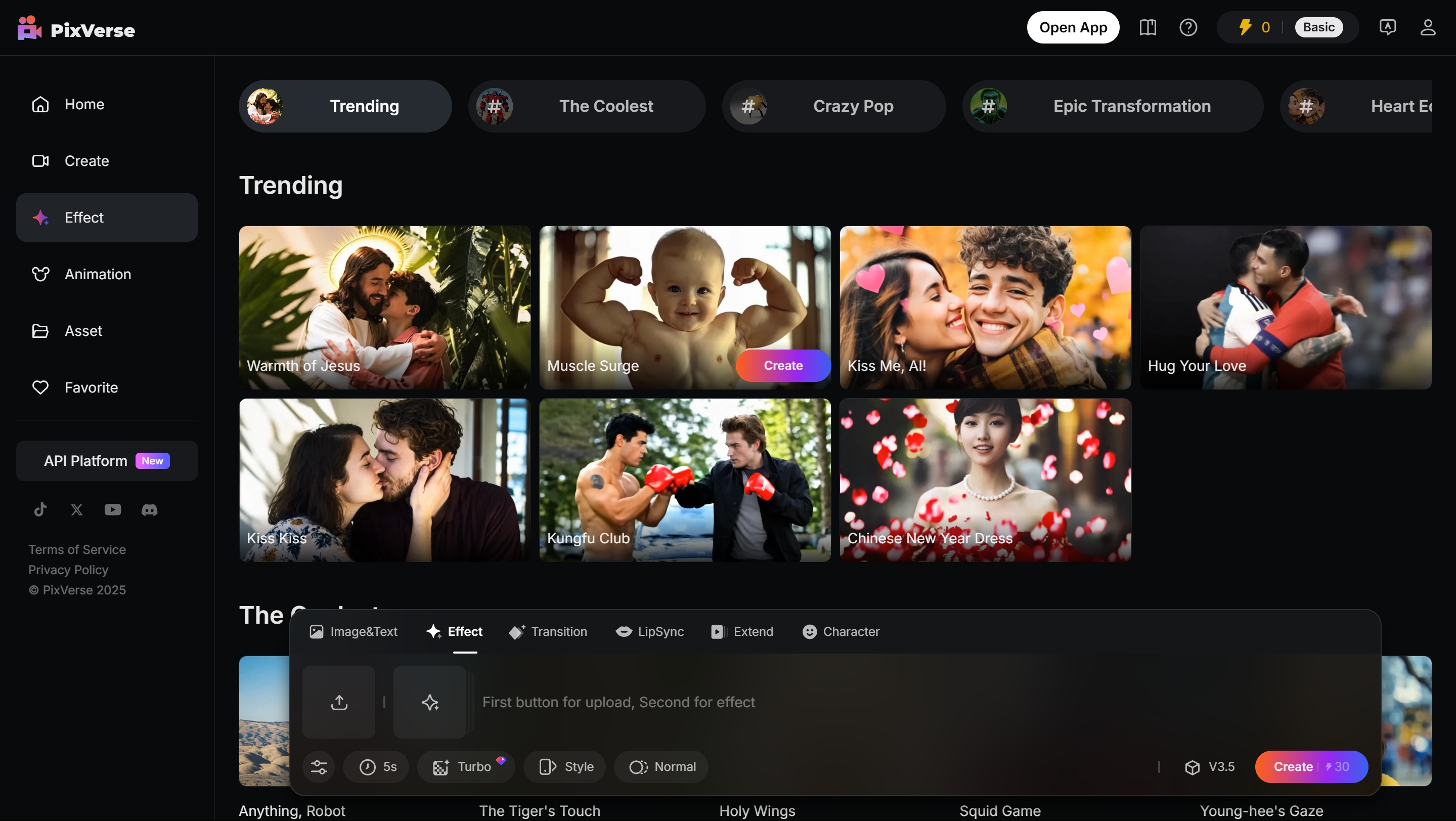

Leave a Reply